By default, cue sheet header colours now reflect the cue sheet’s review status.
To turn this feature off/on head to User Preferences and click on Productions. Scroll down to Cue Sheet Header and (un)tick the box to ‘View cue sheet colour status’. Click on Update to save.
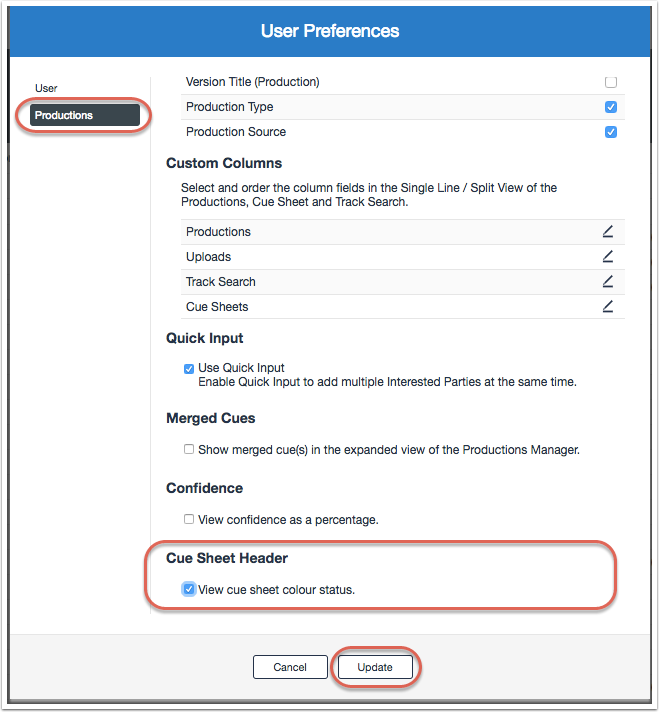
Comments
0 comments
Article is closed for comments.