With our Custom Columns feature users can select which fields are visible and the order in which they appear in the home screens of the Productions Manager, in the Track Search and within Cue Sheets.
While within User Preferences, click on Productions and scroll down to the section entitled Custom Columns. Click on the edit icon of the relevant Manager or Module to begin customisation.
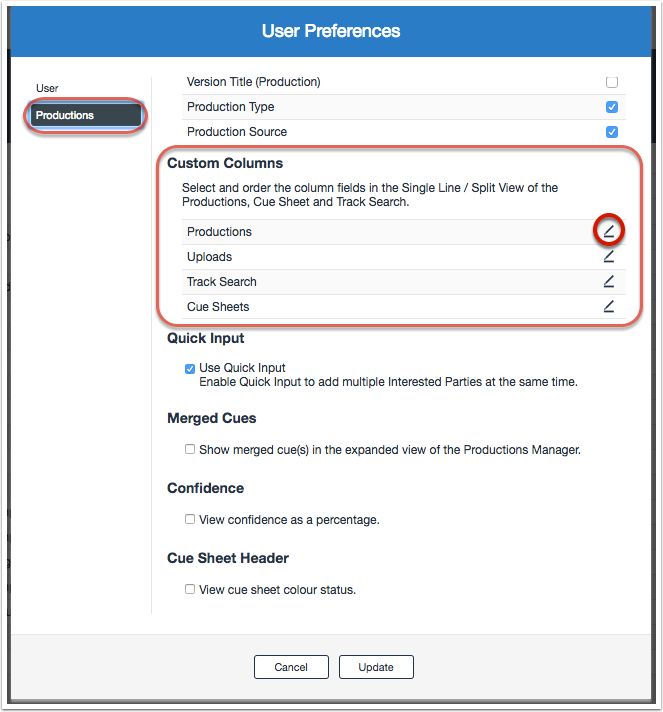
Select either Single Line or Split View then begin customising the columns by using the tickboxes to add/remove fields. Reorder fields by adjusting their numbers. Click on Update to save.
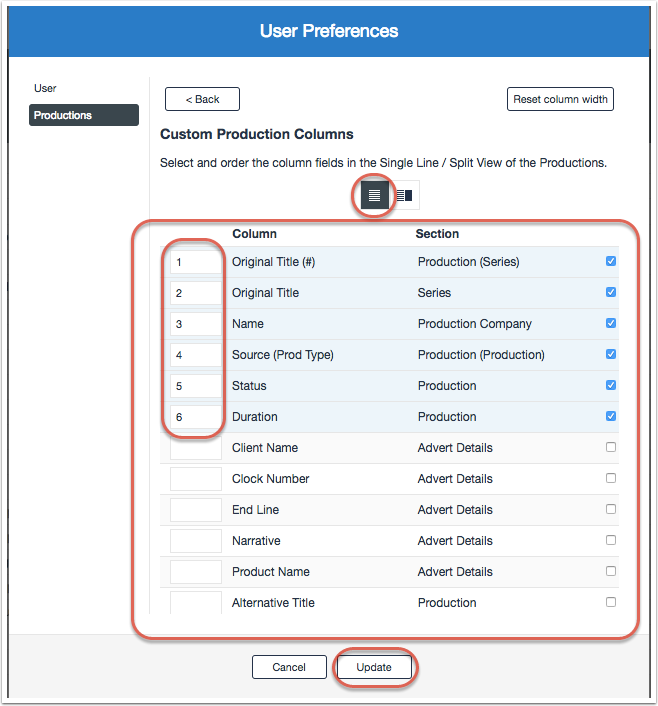
Comments
0 comments
Article is closed for comments.