The Header Summary refers to an unexpanded Production Header. Users can choose which Production Header fields are visible in the summary under User Preferences.
From the Music, Productions, Reports and Uploads Managers, users can customise the Header Summary by first entering User Preferences and clicking on Productions. Then simply use the tickboxes of the various Production Header Fields to add/remove them to the summary. Click on Update to save.
Note: A maximum of 7 Production Header Fields can be selected, and only those fields provided by the Broadcaster will be visible to users.

From all other Managers/Modules, enter User Preferences and customise the Header Summary by first clicking on Production. Then use the tickboxes of the various Production Header Fields to add/remove them from the summary. Click on Update to save.
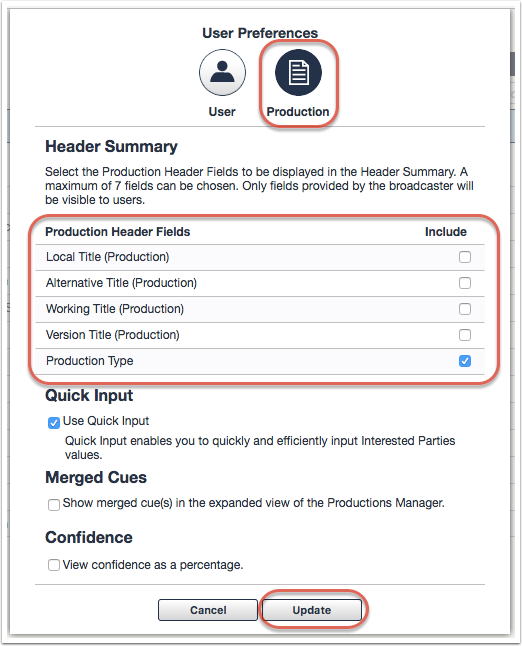
Reordering Header Summary Fields
Users can amend the order in which the Header Summary fields are listed. To do so, simply edit the numbers to the left of the selected Header Summary fields.
Click on Update to ensure the changes are saved.
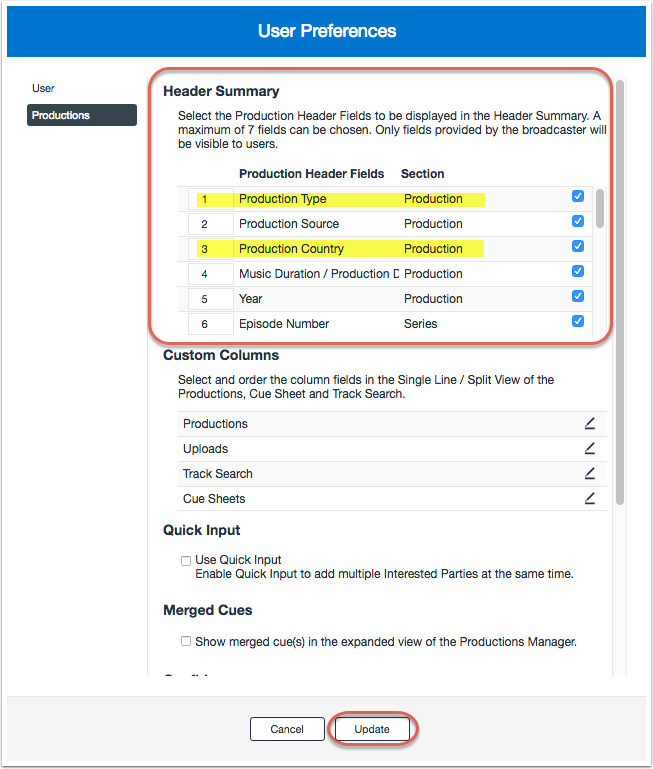
Comments
0 comments
Article is closed for comments.