Users are required to map the names of the data fields provided in the spreadsheet to existing Soundmouse Data Fields. The system will attempt to auto-match most fields.
Using the Soundmouse Music Manager Template should result in all fields correctly auto-mapping, given that no edits have been made to the column headers provided.
Click on the Your Data Field dropdowns and choose the field that corresponds to the given Soundmouse Data Field.
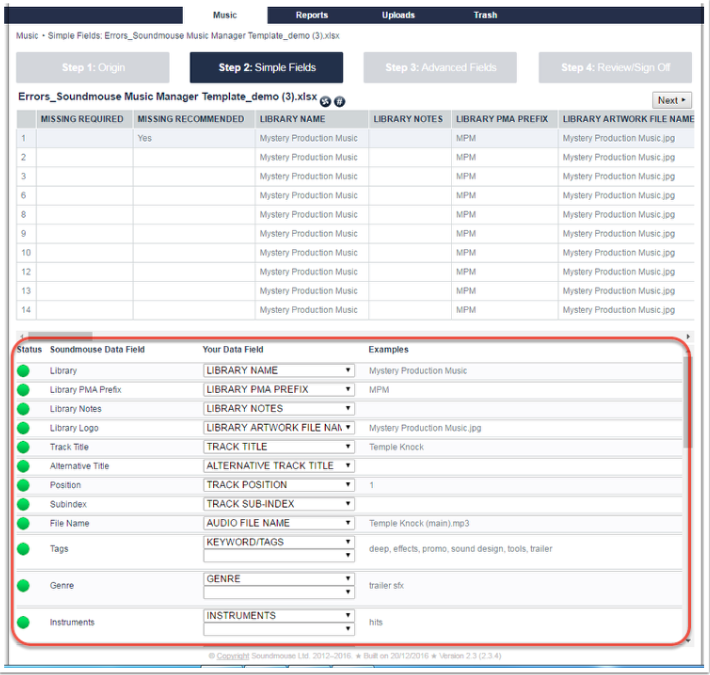
A red review status indicator indicates a mandatory field that has not been mapped.
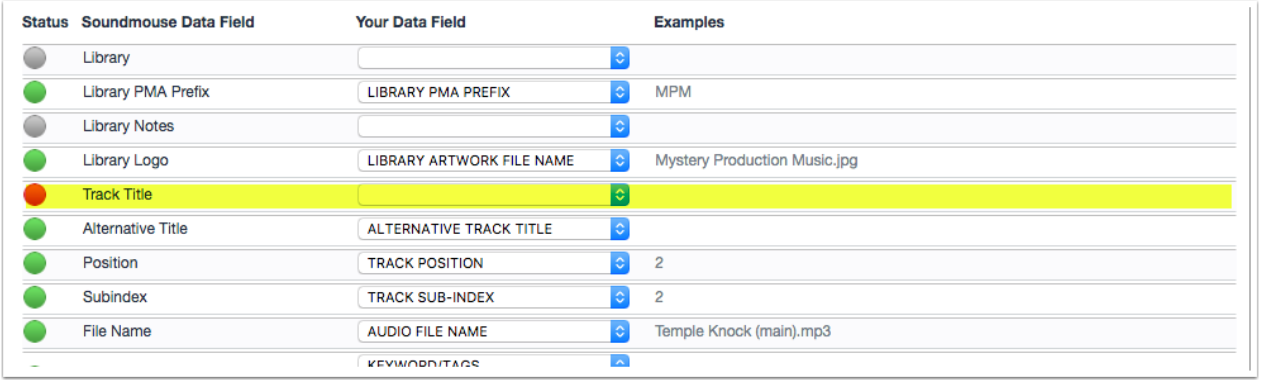
The mappings can be reviewed in more detail by clicking on a row in the spreadsheet or clicking on the jump to row icon to seen an example of how the data appears.
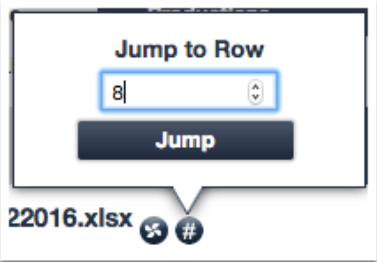
Click Next to proceed to step 3.
Comments
0 comments
Article is closed for comments.