Only ‘active’ cues are reported. Low confidence audio recognition (AR) cues that would otherwise be automatically ignored by the system – and therefore not reported – can be automatically considered active if they meet conditions set by a permissioned user using the Auto-Activate functionality.
Conditions can be set for composers, performers, identifiers, sources, workspaces, etc.
Within Workspace Settings, click on Configurations. Scroll down to the section titled Audio Recognition, locate Auto-Activate and click on the corresponding edit icon.
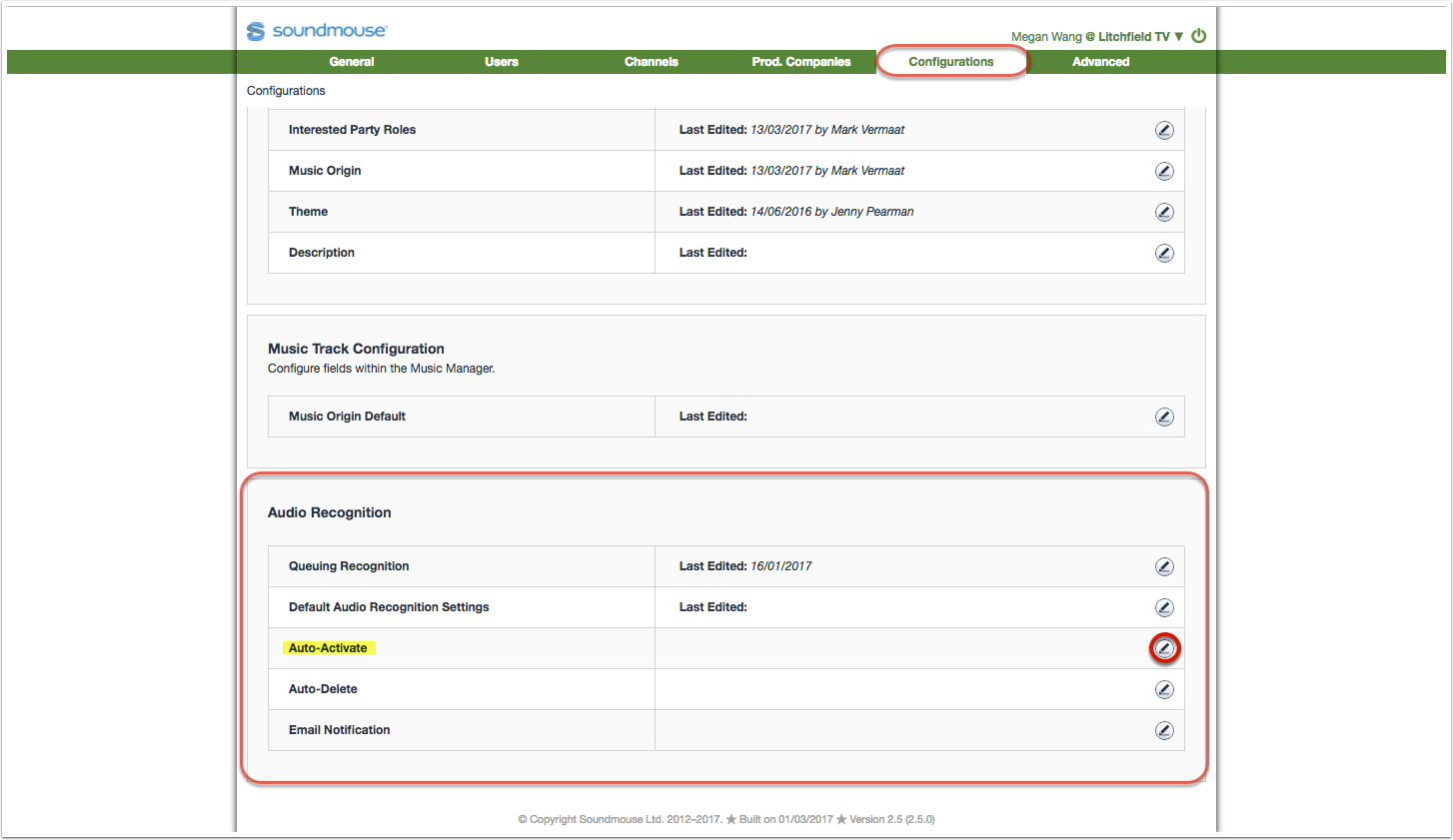
Click on Add Condition, select a field from the dropdown menu, provide the necessary details and click on Complete.
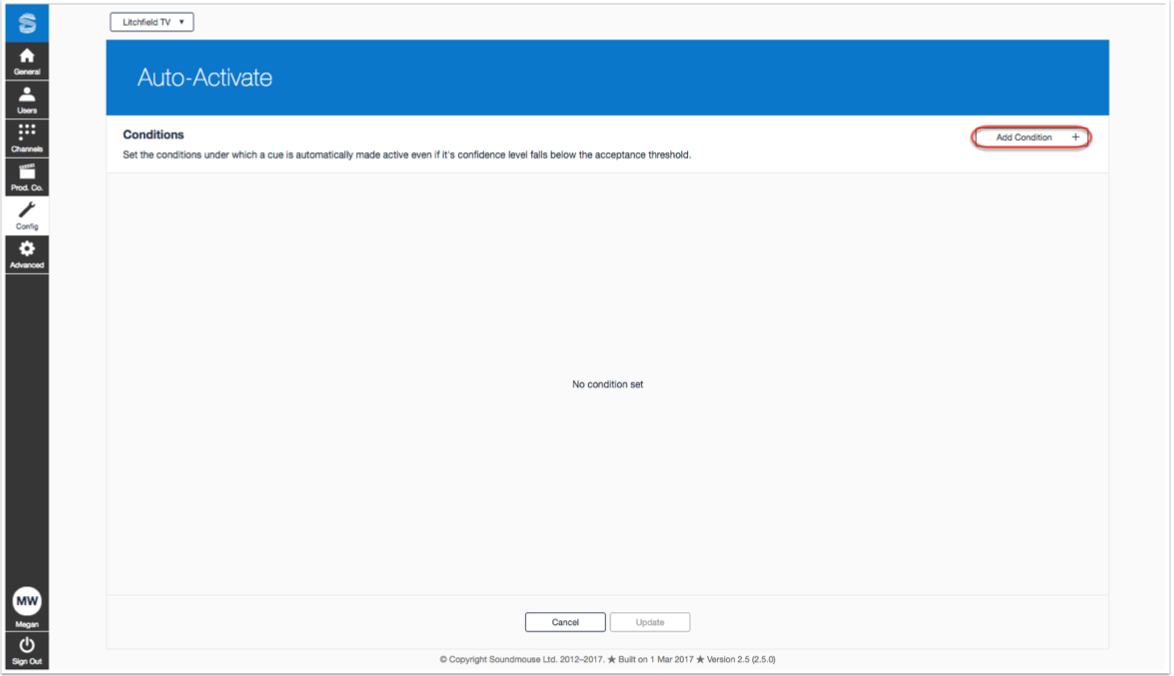
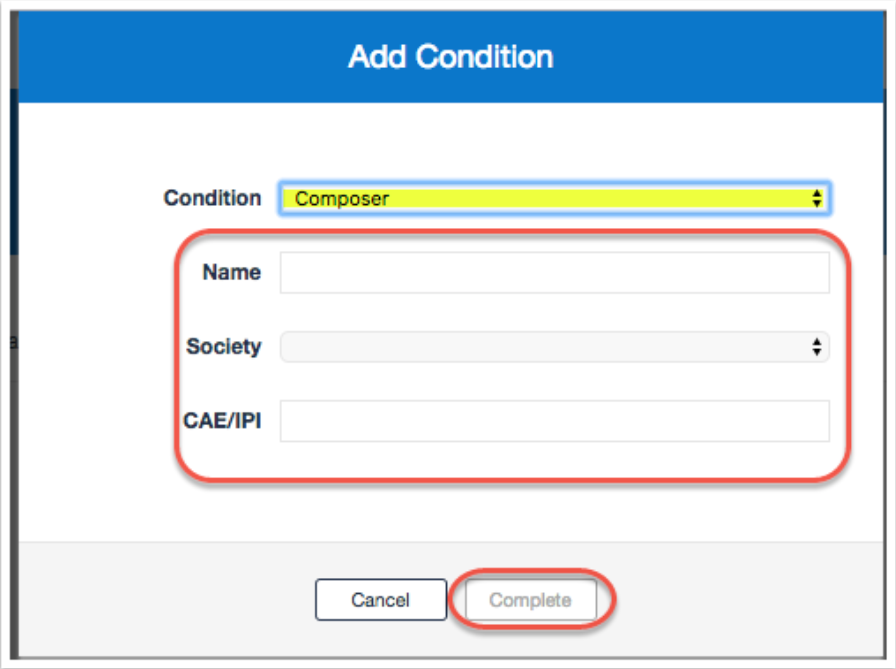
Comments
0 comments
Article is closed for comments.