Users can set a default Music Origin for tracks in the Music Manager. To do so, open the Workspace Settings panel and then click on Configurations.
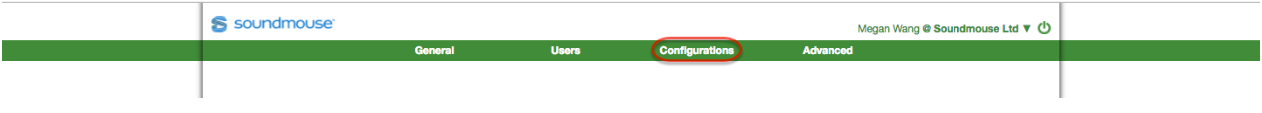
Scroll to the field titled Music Track Configuration and then click on the edit icon located to the right of Music Origin Default.
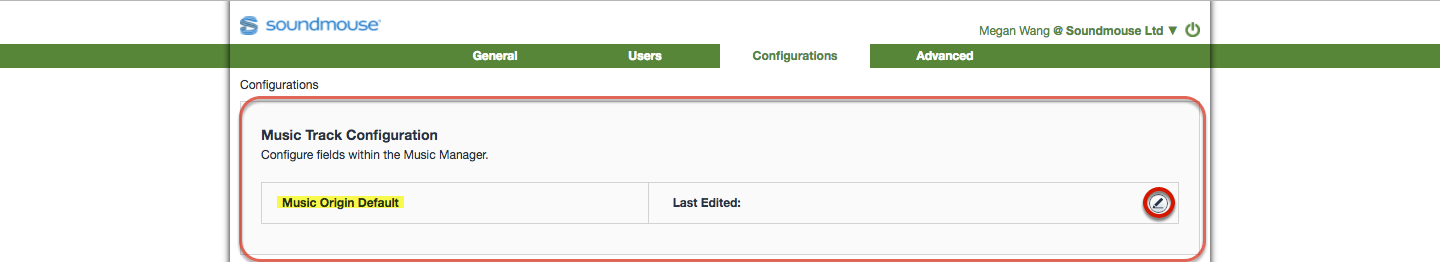
Make your selection using the radio buttons and then click on Save.
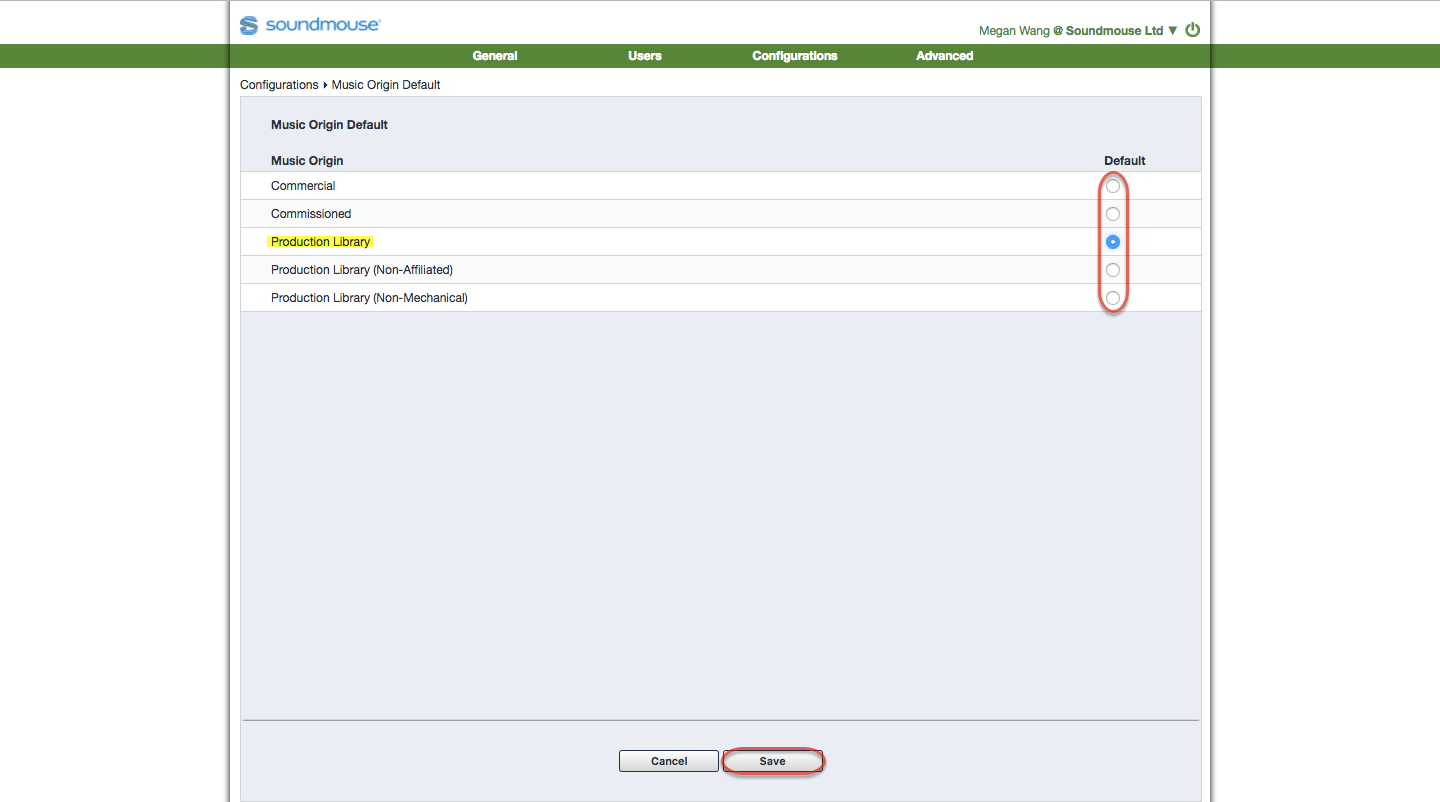
Clicking on Save will not take you to a new page.
Comments
0 comments
Article is closed for comments.