In the Track Usage Module, users can see a list of transmissions of a specific track (Track Title) or a list of transmissions of works by a specific composer (Composer) or performer (Performer).
Click on the search icon and then select the field to search from the Search For dropdown. Type a search term in the Query box and then specify the time range. Note: the time range covers 6 months, 3 months or 1 month prior to the date the search is run. Click on Search to see a list of results.
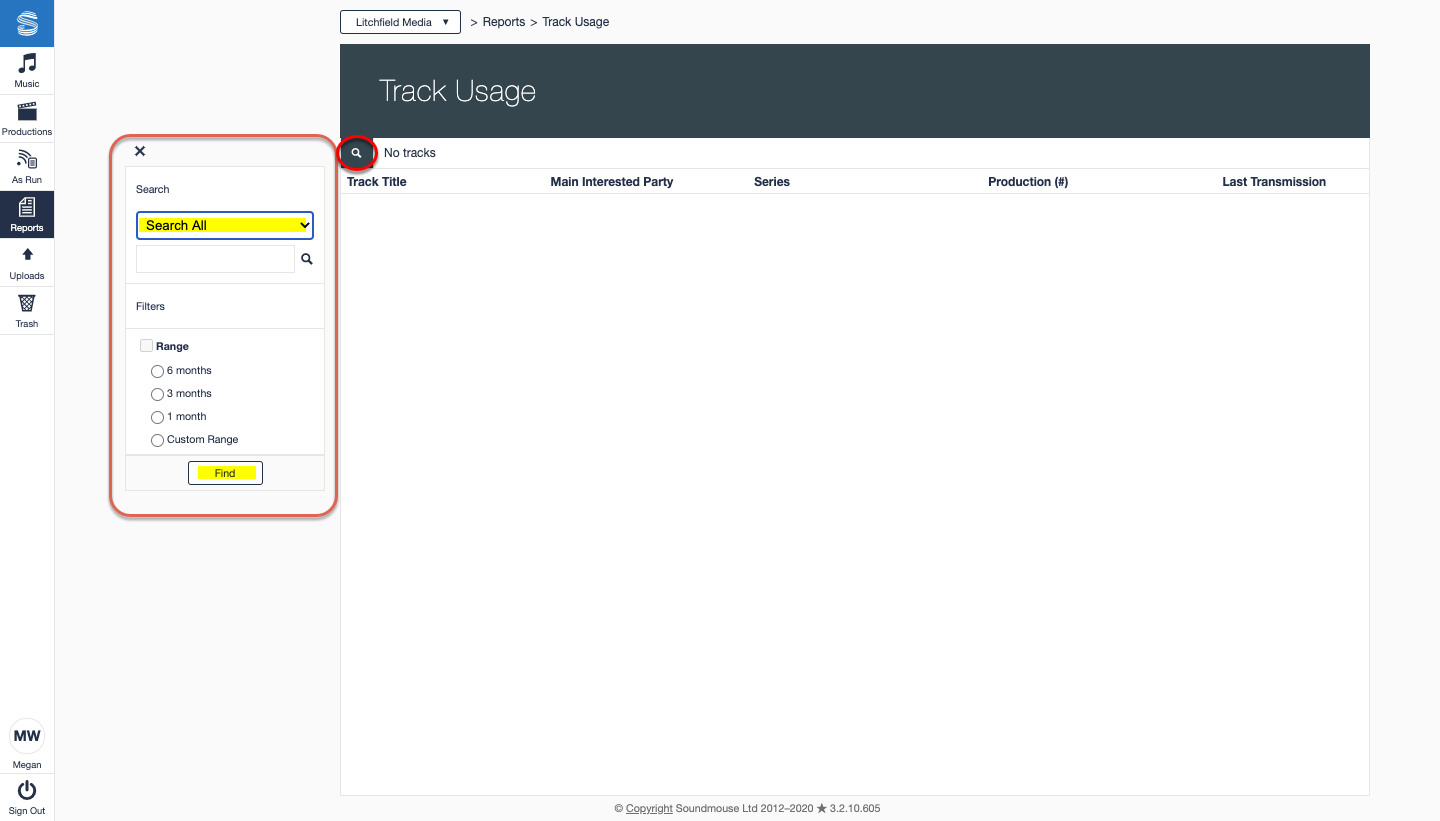
Clicking on a transmission listing in the search results will take you to its corresponding production in the Productions Manager.
Comments
0 comments
Article is closed for comments.