Soundmouse recommends uploading audio files prior to uploading metadata. This can be done in two different ways: 1) individually via Google Chrome or Safari, or 2) in bulk by downloading and installing the Soundmouse Uploader for Windows or Mac. Be sure to provide both album and library artwork.
Prior to beginning an upload, make sure you that are in the correct Workspace and that you are targeting the correct Module.
To upload an audio or artwork file via Google Chrome or Safari, simply click on the Actions button and select Upload followed by Choose File. Locate the file and then click Open and Upload. In Google Chrome, users can upload up to 5 files at a time.
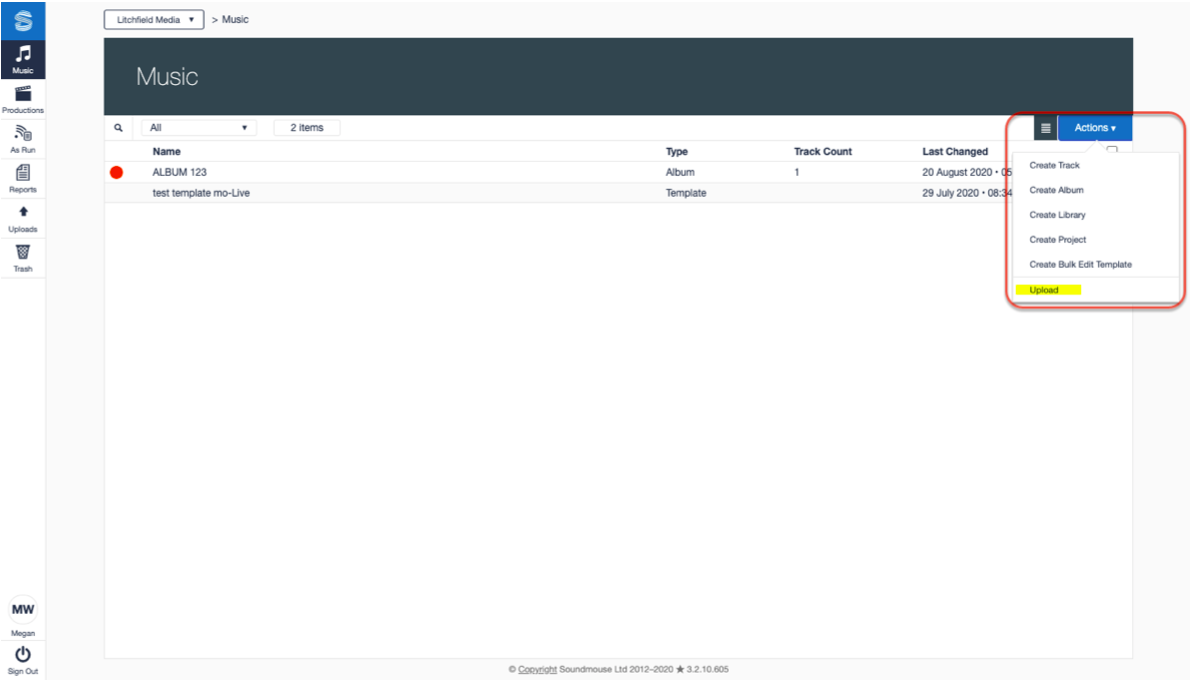
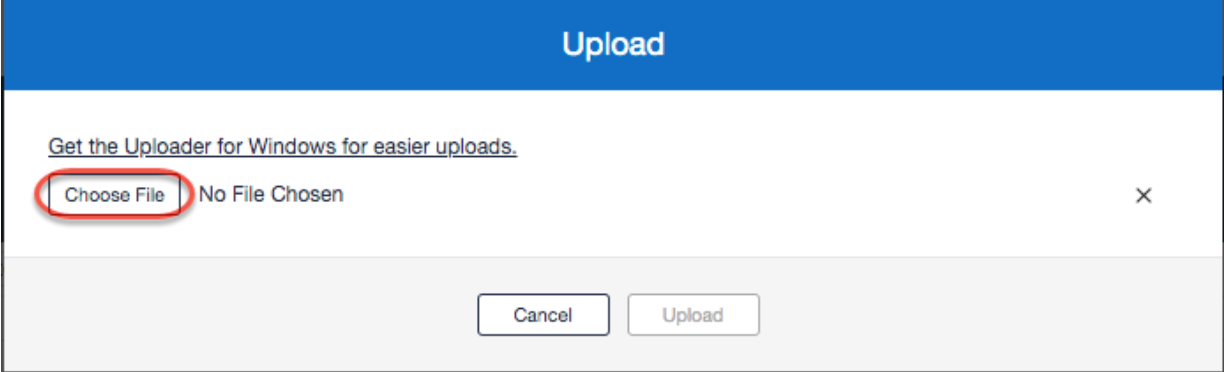
Users should avoid mixing audio file types within a single workspace; consistency is key. Be mindful that different clients will have different preferences when it comes to audio file type: some may work only with WAV while others prefer MP3 320. It is recommended that users contact clients to determine the required audio file type.
Comments
0 comments
Article is closed for comments.