In an Audio Recognition (AR) cue sheet, users can split cues into two portions via the timeline. After a split, the cues inherit the metadata of the original cue; only the usage data (Time In/Out) is altered.
Locate the cue to be split in the timeline. Pause the playback and make sure that the playhead (the current position indicator) is located at the point where you wish to perform the split. Use the + and - icons to zoom in/out on the timeline if necessary.
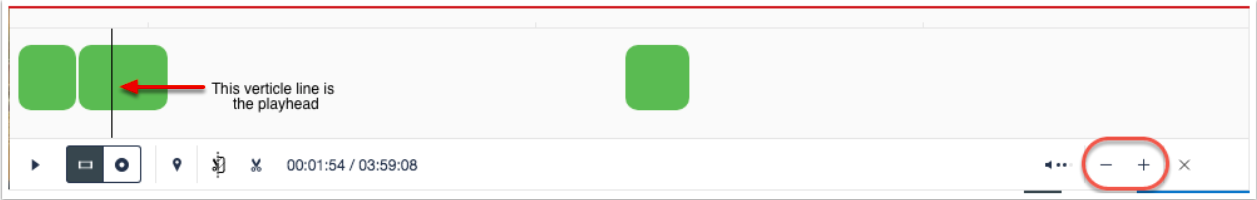
Click on the split cue icon to perform the split. Note: the split will be performed immediately and you will be left with two cues. The second cue (the portion split off) will appear below the 'original' cue in the cue list. It will not have a confidence rating, but the cue will be 'active'. The new Time Out of the 'original' (first) cue will reflect the point at which it was split. The Time In of the new, split portion of the cue will be equal to the new Time Out of the first cue.
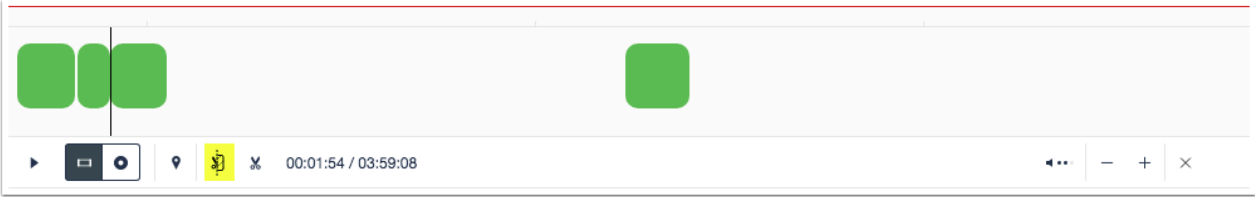
Active, Deleted and Ignored cues can all be split. Once a split is performed, the cues generated from the split (the altered original and the new split portion) will be active.
Users should avoid trying to split overlapping cues.
Comments
0 comments
Article is closed for comments.