Users can search for and filter audio recognition (AR) productions by the confidence level (or 'star power') of the cues contained within the cue sheet. Use this feature to search for AR productions that contain at least one cue with the confidence level selected.
Begin a confidence search in the Productions home screen by clicking on the search icon. Scroll down to the section titled Confidence Level, tick the box for 'Show cues with a confidence of' and then make your selection. Click on Find to run the search.
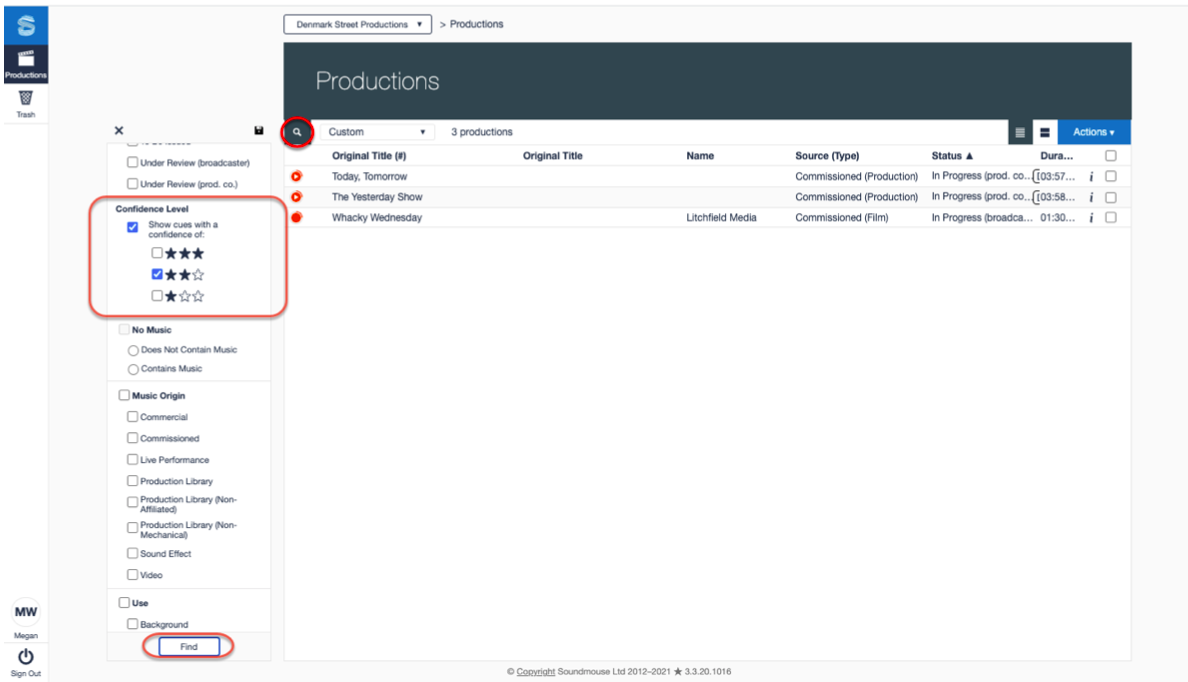
Note: Ignored cues are also included in the search results.
If you tick the boxes for 1/3 and 3/3 stars the results will display those cue sheets that contain at least one cue with 1 star AND one cue with 3 stars. These results could also include cue sheets that contain 2 star cues but still meet the search criteria by having 1 and 3 star cues.
A Confidence Search is particularly useful when the user only wants to review cue sheets that contain cues of a certain confidence level, for example 1 or 2 star cues. In this case, the search could be used to target those cue sheets to provide the user with what is essentially a filtered list of items that need to be reviewed. Users can also use the Confidence Search to create a list of cue sheets that contain only 3 star cues so that they can bulk approve them without review.
Users can save the search criteria selected as a Custom Filter for future use. For more information see 'Creating and Saving Custom Filters' in the article 'Locating a Production'.
Comments
0 comments
Article is closed for comments.