Selecting Delegate in the header opens a new window which allows the user to delegate the cue sheet to an Existing Contact or a New Contact. Supply the necessary information and then click on Delegate to send the cue sheet off for completion.
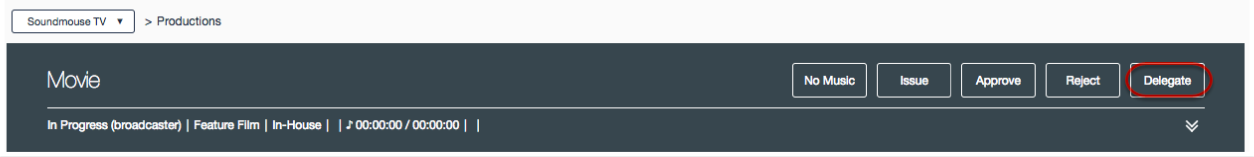
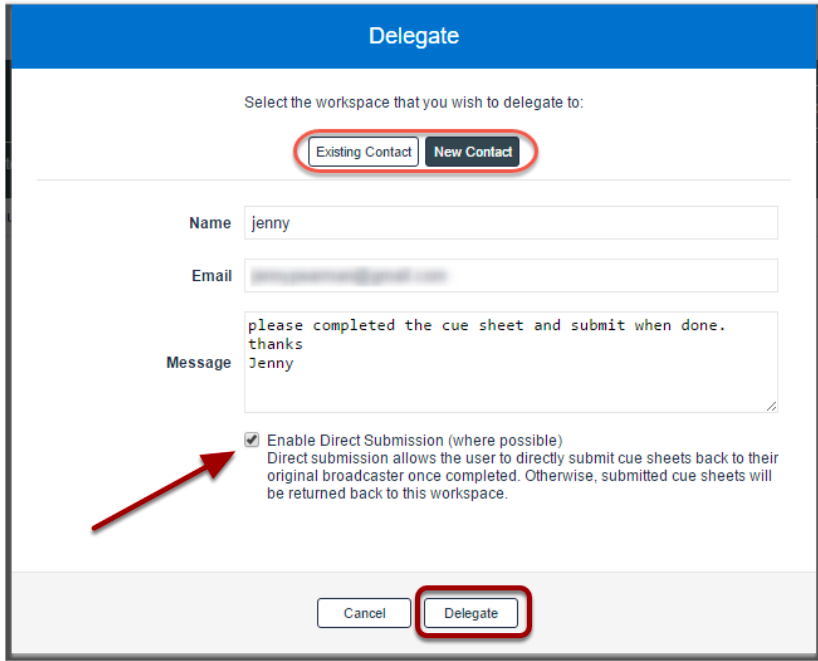
Ticking the Enable Direct Submission (where possible) box means that the cue sheet can be submitted directly by the 3rd party it was delegated to for completion.
The recipient is then notified that a cue sheet has been delegated.
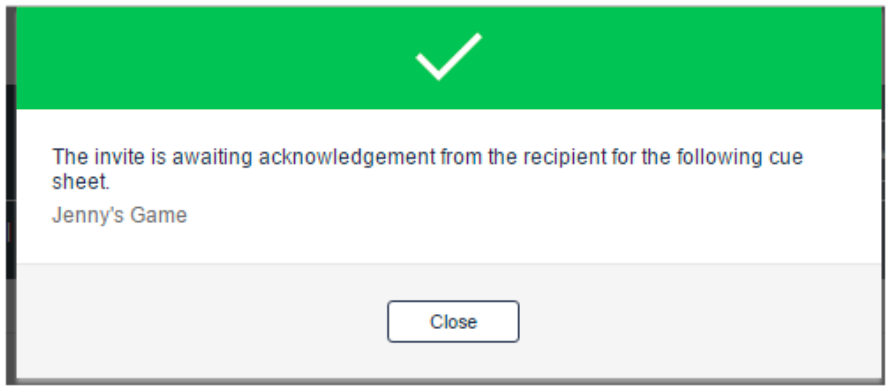
The cue sheet header will then display a Delegation indicator.
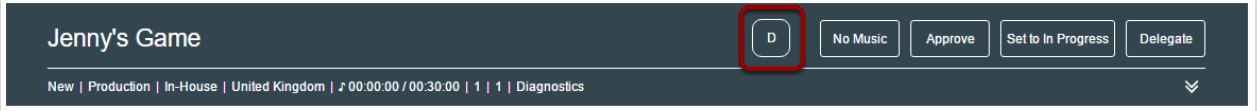
Comments
0 comments
Article is closed for comments.