Individually
In order to be able to approve a cue sheet, the review status of the cue sheet must be green. Visit the chapter on Understanding Review Status Indicators for more information.
Within a cue sheet, permissioned users can approve or reject cue sheets by clicking on the relevant button in the cue sheet header.
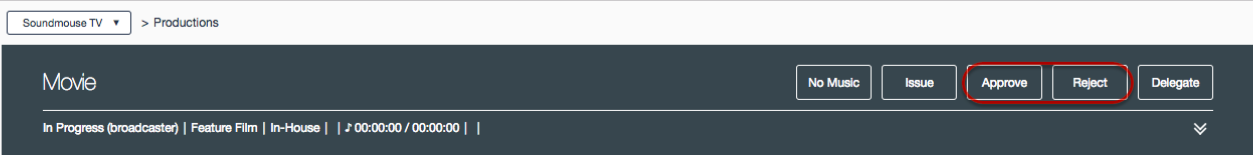
In Bulk
To bulk approve or reject cue sheets, first locate the relevant productions in the Productions home screen. Select their corresponding tickboxes and click on Actions followed by the status (Approve or Reject) to be applied.
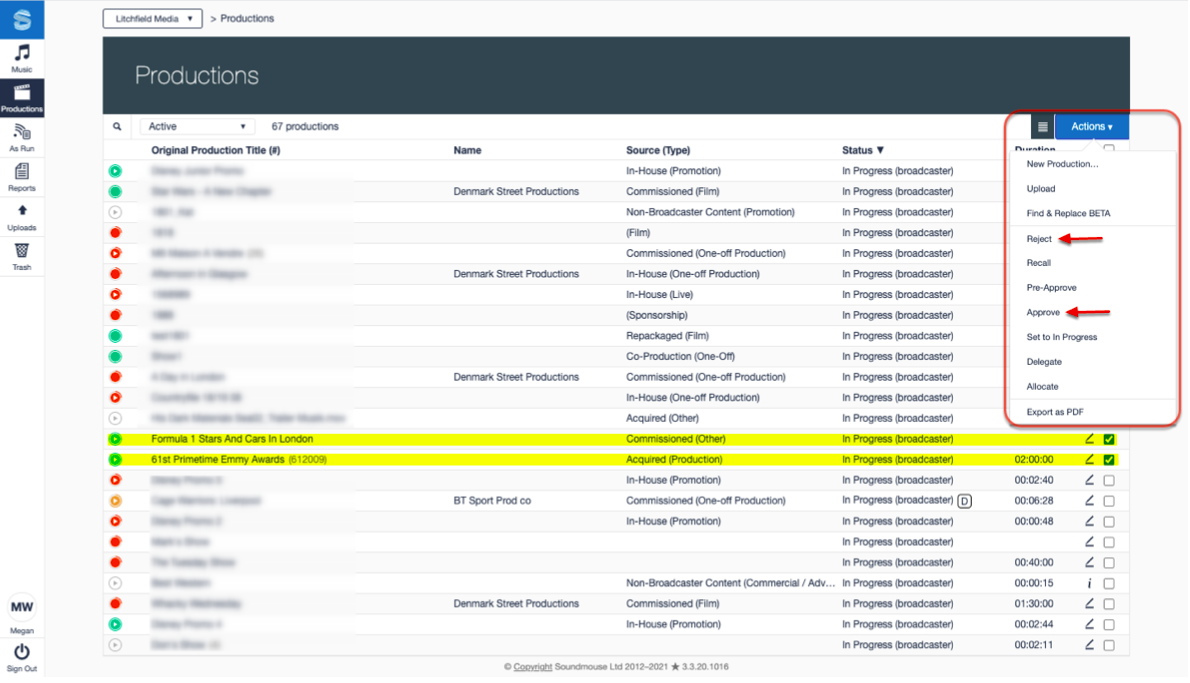
Confirm the desired status when the dialogue box appears. A pop-up will then reveal how many cue sheets successfully changed status.
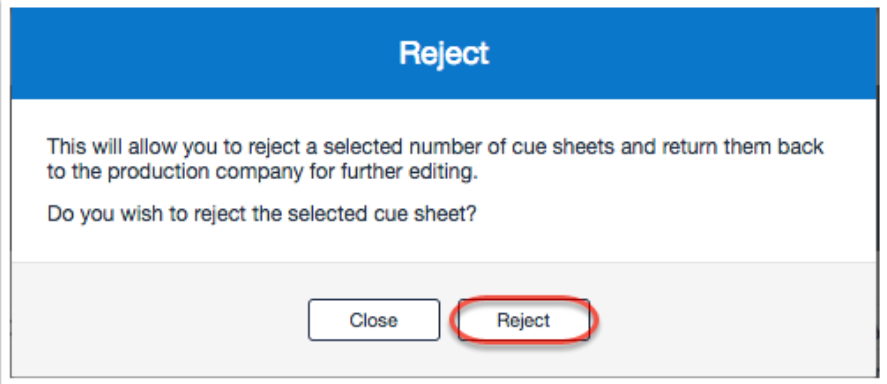
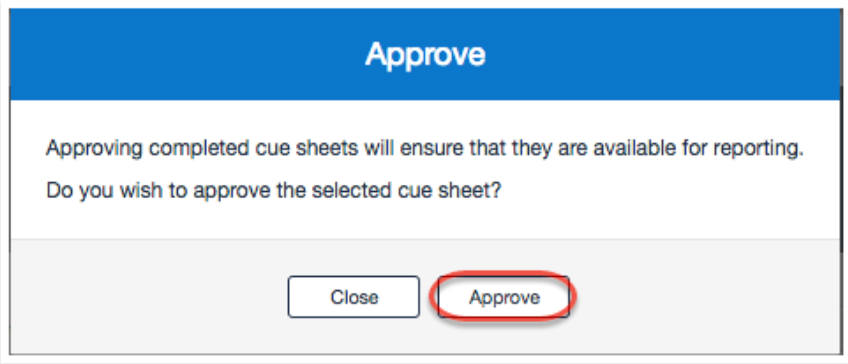
Comments
0 comments
Article is closed for comments.