Users can import an EDL file into a production to auto-populate the cue sheet. Soundmouse generates cues based off of the information contained within the EDL; more specifically, the system reads the audio file names to try and match them to existing track data within Soundmouse. If an EDL audio file name does not match any track data within Soundmouse, the generated cue lists the EDL audio file name as the 'track title'. Upon successful import/upload, users can review the cues generated and add in any missing mandatory metadata or use information.
The quality of the cues generated will depend on whether or not the data provided in the EDL can be matched to an existing track in the system. As such, sometimes users will be required to add missing metadata to a cue manually.
Once within a production click on Actions and then Import EDL.
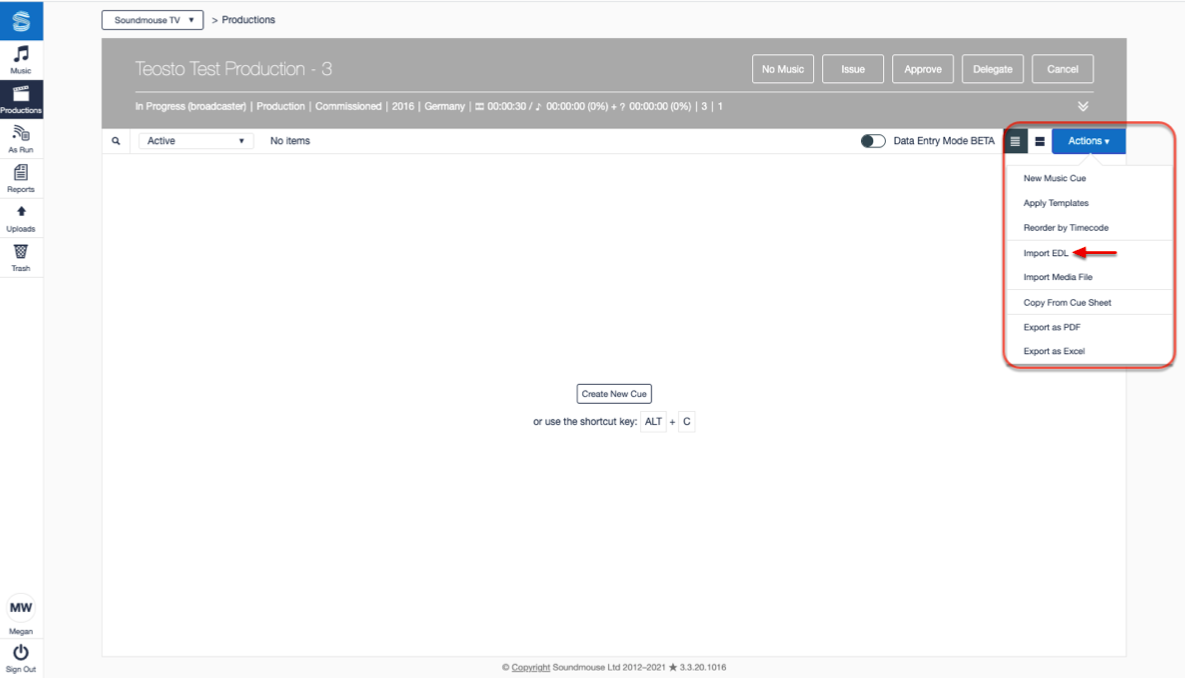
Browse for the file (or files) to import by clicking on Choose File. Once all files relevant to the current production have been selected, click on Upload.
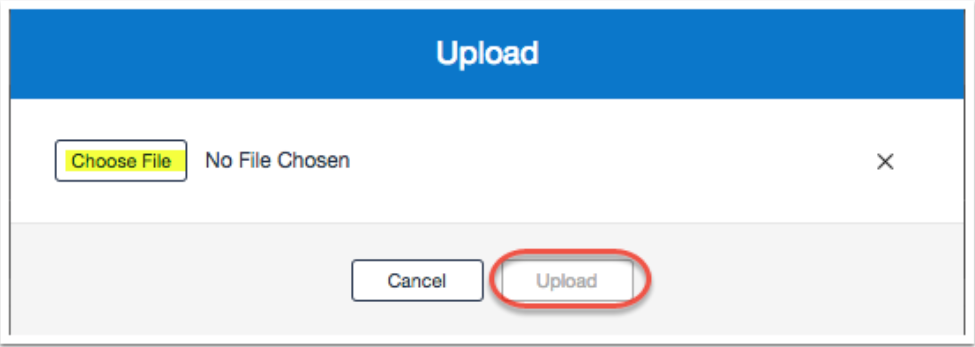
Note: If there are any cues currently in the cue sheet (even if they were previously deleted), a warning will appear informing you that proceeding with the import of the EDL file will delete any preexisting cues within the cue sheet. Users must then click on Delete All Cues & Upload to import the EDL.
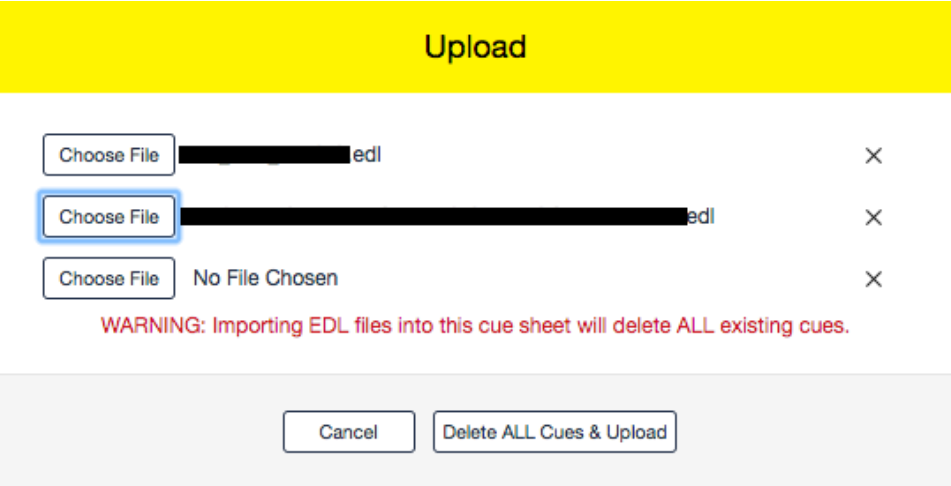
Once the files have been uploaded the system will alert you that the Upload is finished. Click on Close.
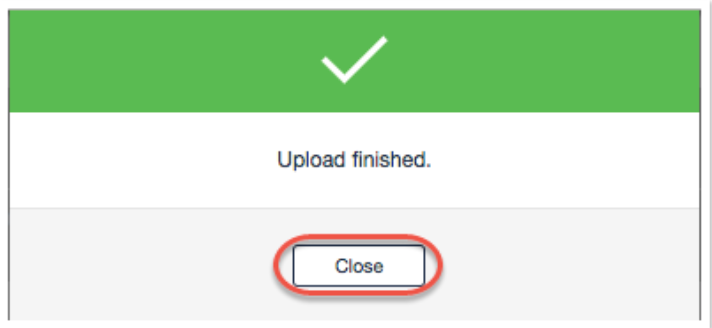
The speed at which the cues are added to the cue sheet depends on how large the EDL files chosen were (and how many of them were chosen) and the length of the processing queue.
Once the processing is complete, the EDL cues will appear in the cue sheet with an E next to them. Again, depending upon how complete the data was in the original EDL(s), users may have to go in manually and add missing mandatory metadata.
Remember, even if Quick Input is enabled, the Interested Parties of existing cues must be edited individually.
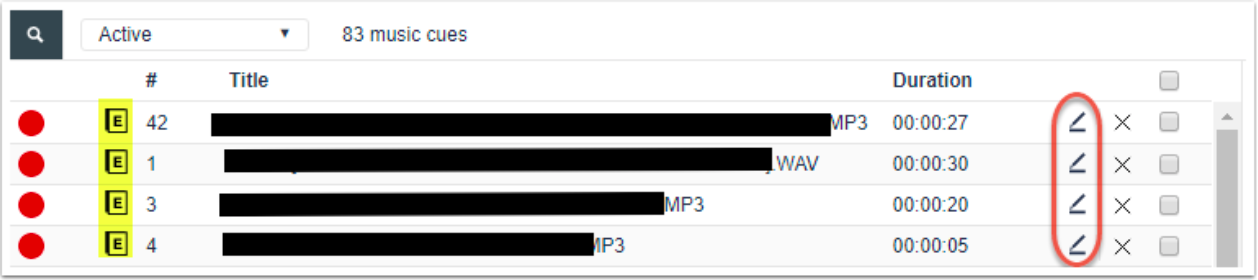
Users with access to the Uploads Manager will be able to see a record of EDL files uploaded to the system for the current workspace.
Comments
0 comments
Article is closed for comments.