Error reports can be generated during step 4 of the spreadsheet mapping process, just prior to clicking Sign Off and Complete. When the data summary appears, click on Generate Error Report.
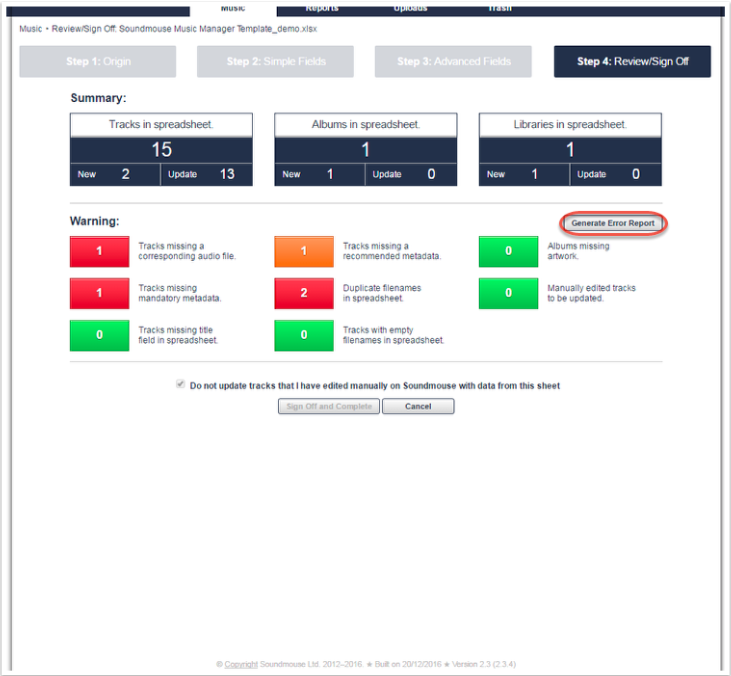
Navigate to the Reports Manager by clicking on Reports. Locate the relevant error report and click on the corresponding download icon.
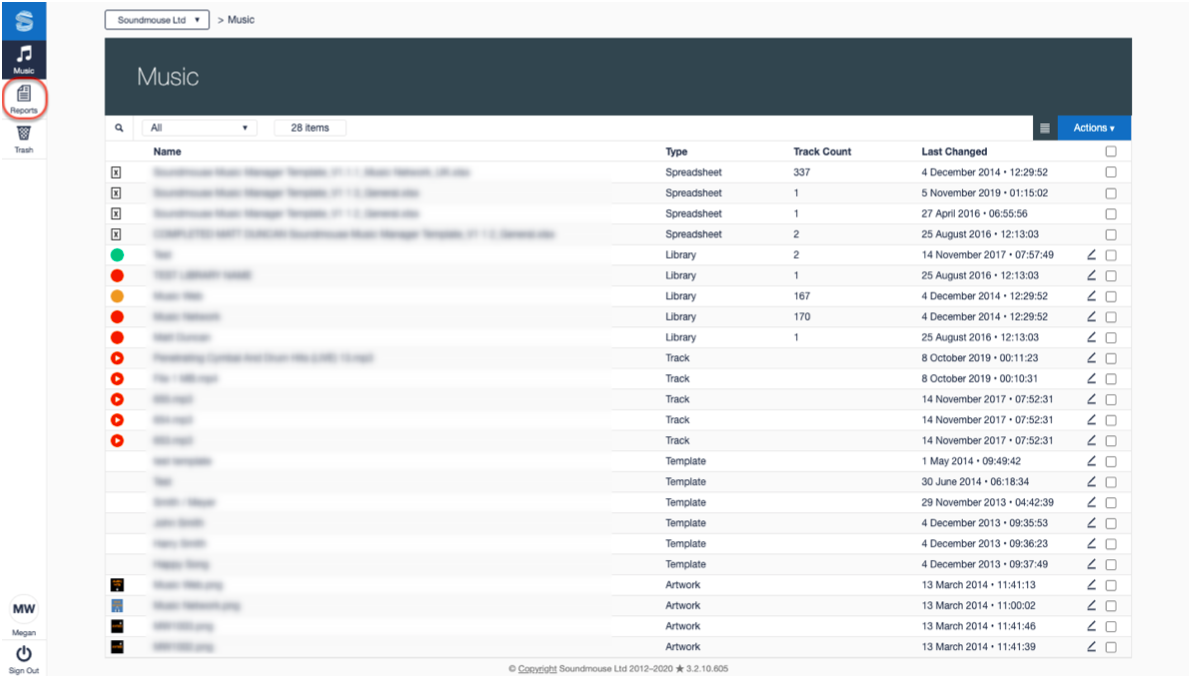
See our chapter on Understanding Error Reports to learn how to use the report to locate errors.
Comments
0 comments
Article is closed for comments.