If the Soundmouse Music Manager Template has been used correctly, simply click Next at this step.
If the Soundmouse Music Manager Template has not been used, the user will need to specify which columns in the spreadsheet correspond to which Interested Party (IP) types (composer, publisher, etc.) and which field (name, society, etc.) If multiple interested parties are listed in a single cell, the user will need to specify a separator (e.g. ; / ,). To do so, locate the relevant Soundmouse Data Field, tick the separator tickbox and then enter the correct separator in the text box provided.
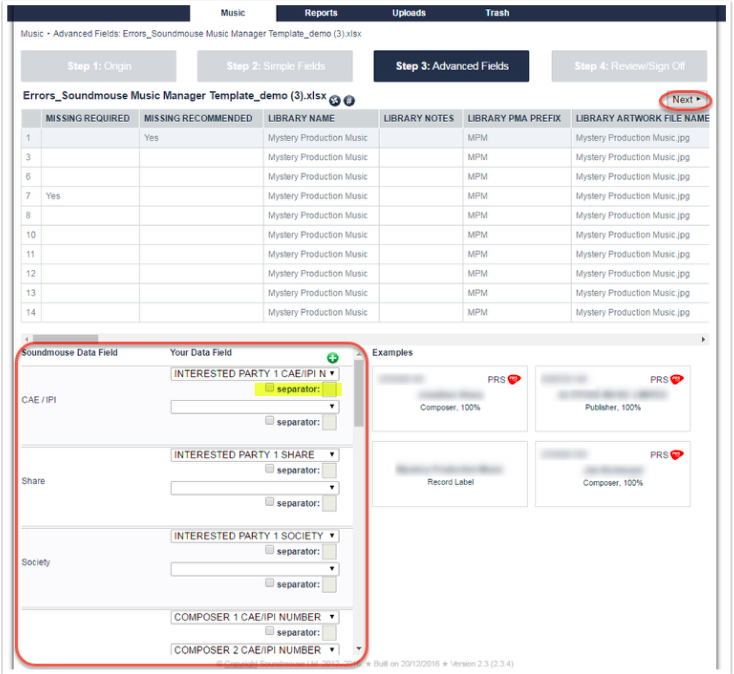
Comments
0 comments
Article is closed for comments.