Only ‘active’ cues are reported. High confidence audio recognition (AR) cues that would otherwise be considered ‘active’ by the system –and therefore reported – can be automatically ‘deleted’ (inactive) if they meet conditions set by a permissioned user using the Auto-Delete functionality. Conditions can be set for composers, performers, identifiers, sources, workspaces, etc.
A ‘deleted’ cue is not actually deleted off of the system; rather ‘deleted’ refers to a cue status. Users can see deleted cues in a cue sheet by making use of filters. Deleted cues can be easily ‘restored’ and made active.
Within Workspace Settings, click on the Configurations tab and scroll down to the section titled Audio Recognition, locate Auto-Delete and click on the corresponding edit icon.
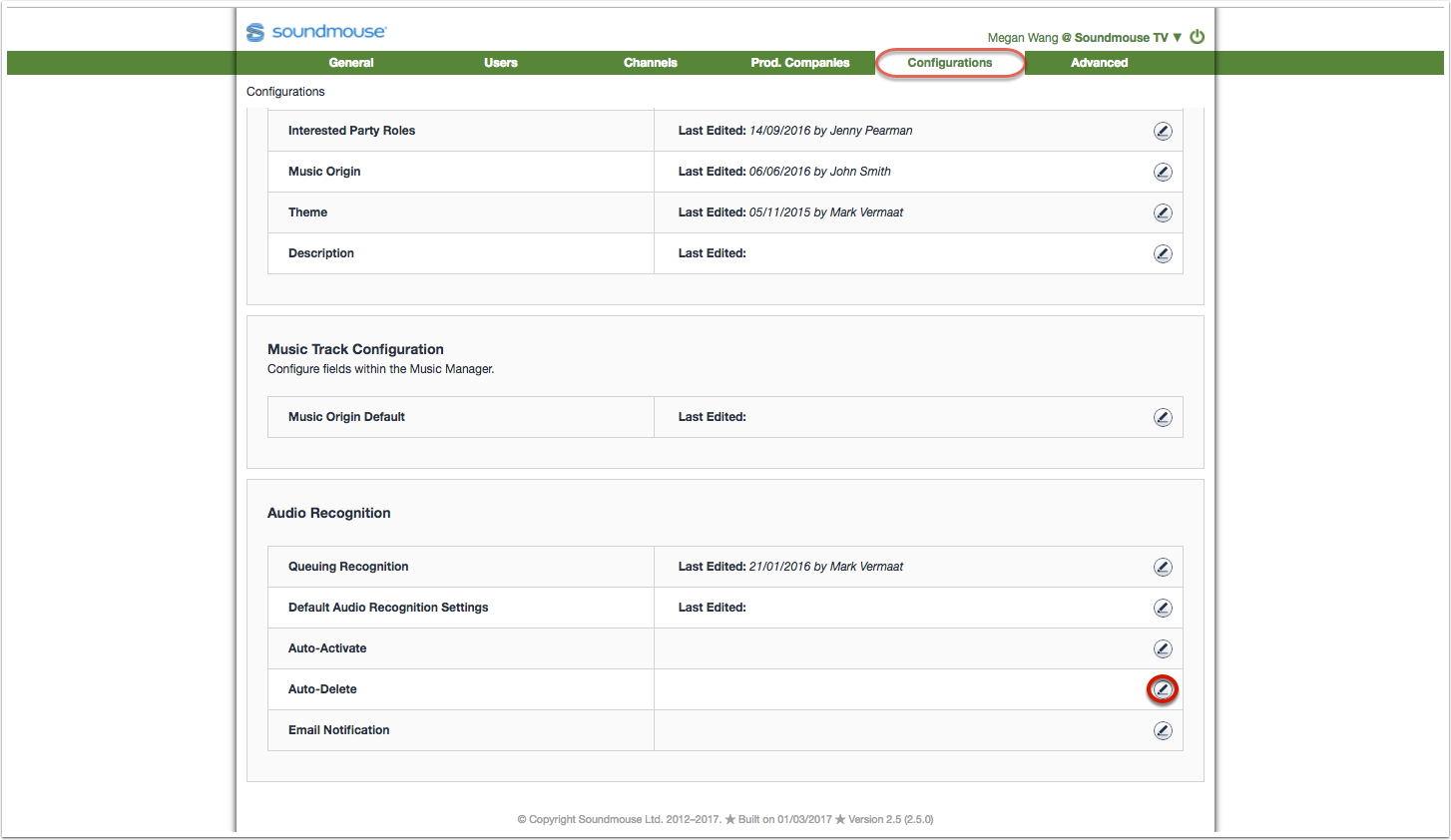
Click on Add Condition, select a field from the dropdown menu, provide the necessary details and click on Complete.
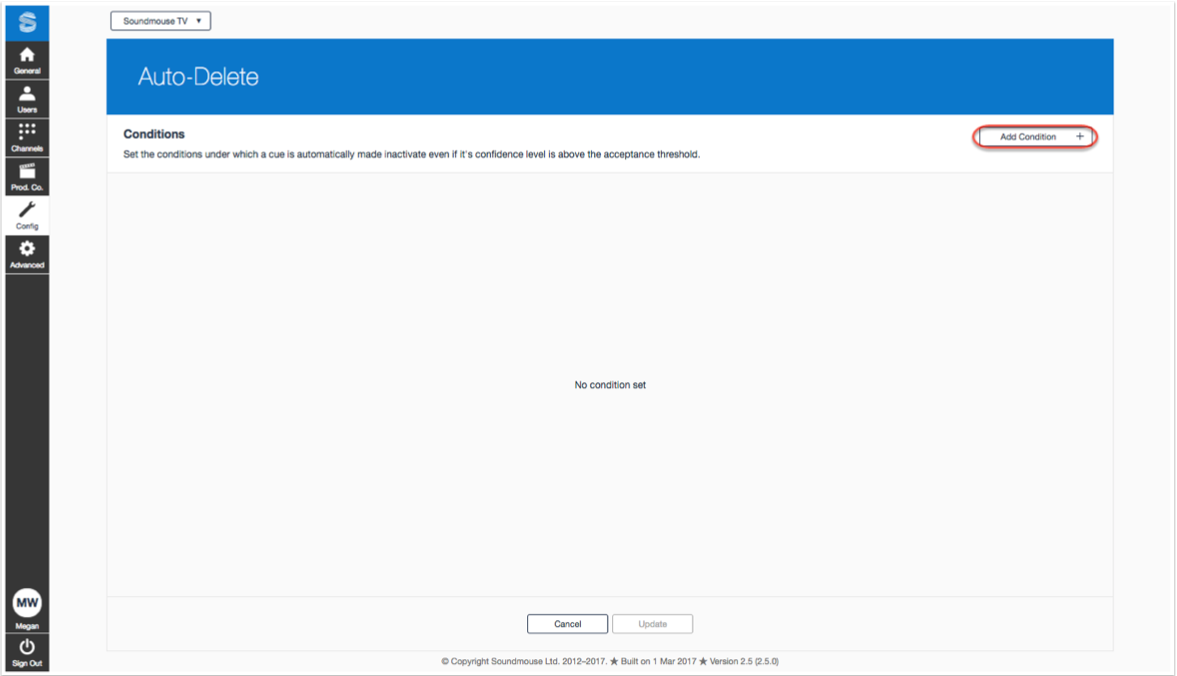
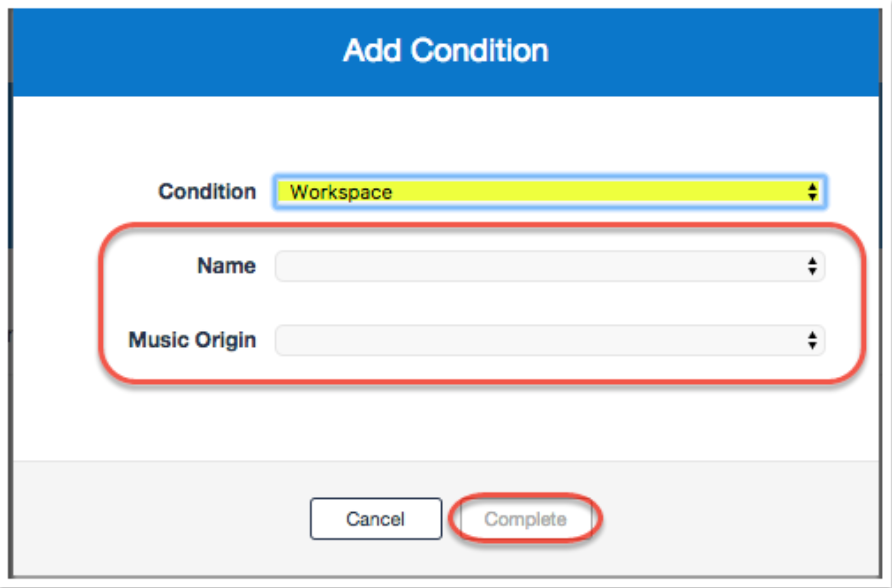
Comments
0 comments
Article is closed for comments.