Within the Schedules Module, users can schedule reports to run automatically on specific dates for a set period of time.
Create New Schedule
Click on the Actions dropdown and then choose Create Schedule.
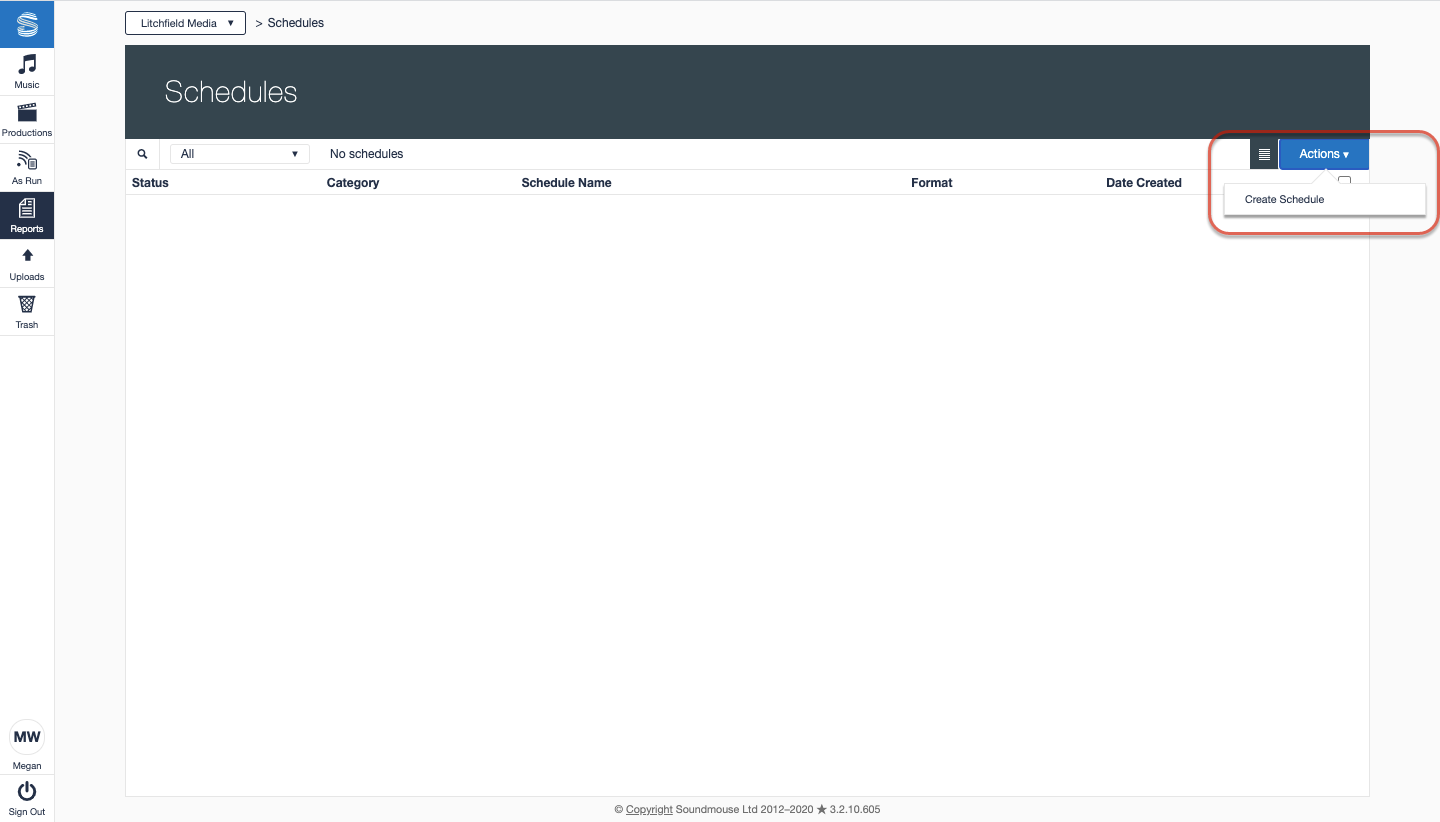
Give the schedule a name, set the status to Active, choose the report type and then set your parameters.
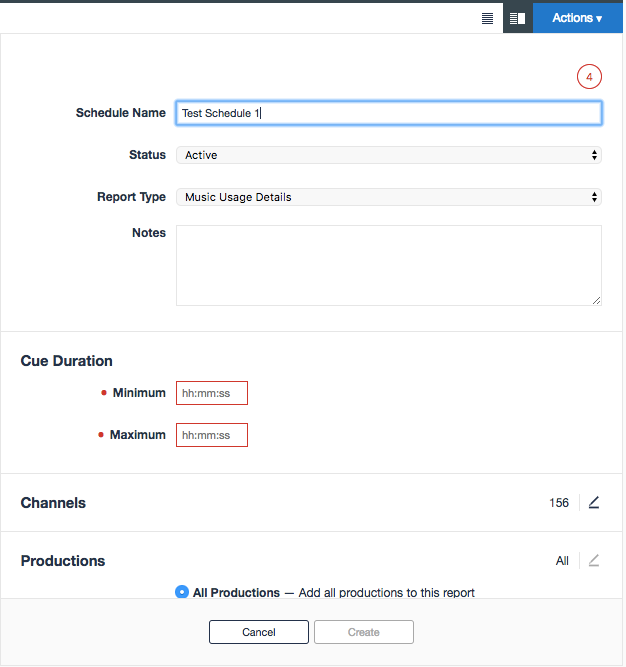
In addition to defining report parameters, users will also need to define Scheduling Parameters. Make use of the report preview on the bottom to make sure the parameters are set correctly. Users can use the arrows to see the report period, creation and delivery dates of the next several reports. Note: some report types offer 'Sign off before delivering this report' as an additional option that can be enabled.
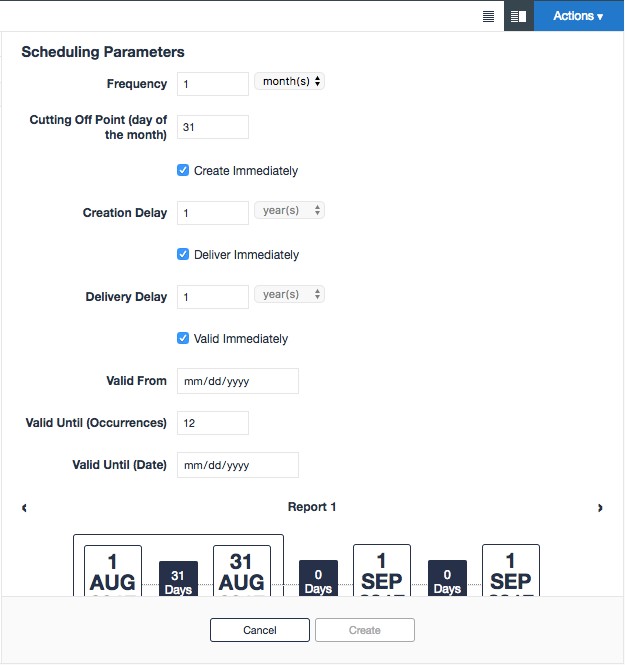
Click on Create to schedule the report.
Comments
0 comments
Article is closed for comments.