Soundmouse recommends uploading audio files prior to uploading metadata. This can be done in two different ways: 1) individually via Google Chrome or Safari, or 2) in bulk by downloading and installing the Soundmouse Uploader for Windows or Mac. Be sure to provide both album and library artwork.
Open the bulk uploader application and sign in.
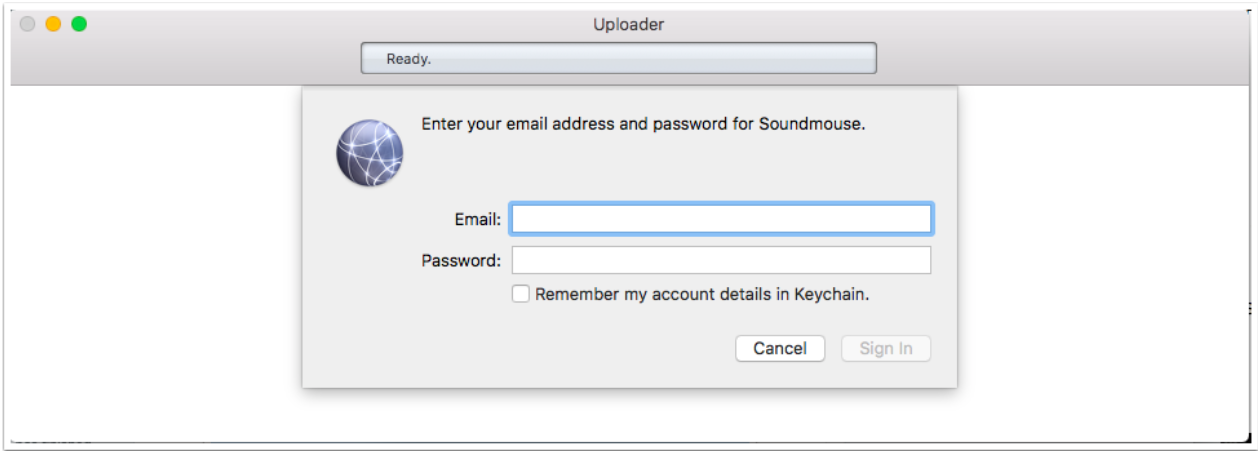
The menu bar will apear across the top of the screen. With the exception of those that have been cleared, the default view will show all Uploads initiated from your current username and machine for the targeted workspace.
To upload audio files, drag and drop a folder/file into the window. The uploads will start immediately.
Prior to beginning an upload, always make sure that you are in the correct Workspace and that you are targeting the correct Module. This can be done by clicking on Uploads and then placing the cursor over Target Workspace and Target Module.
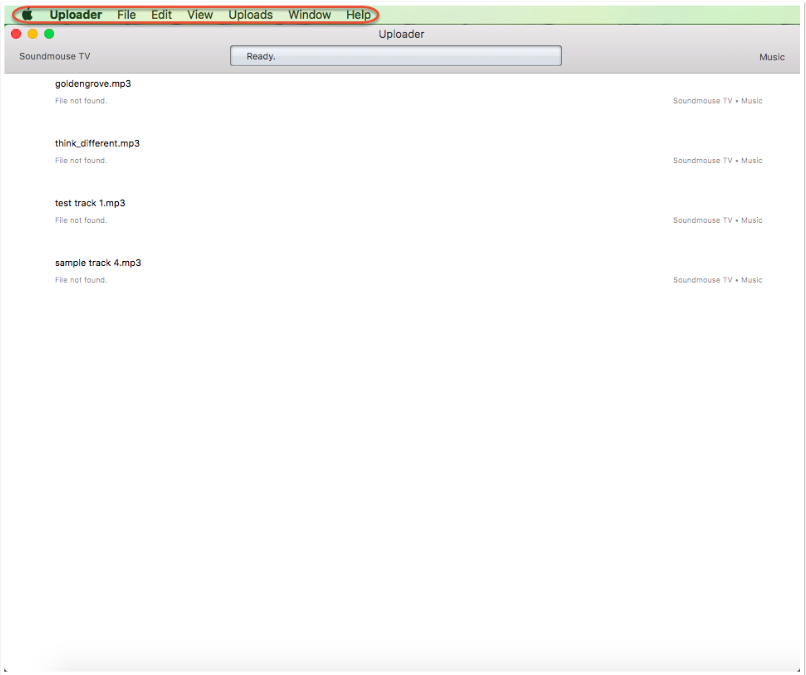
Selecting Stop All from the Uploads menu will stop those files not yet uploaded. Use Resume All to reinitiate.
Cancel and Clear are used to remove unwanted files from the upload list and to prevent them from uploading in the future when clicking on Retry All.
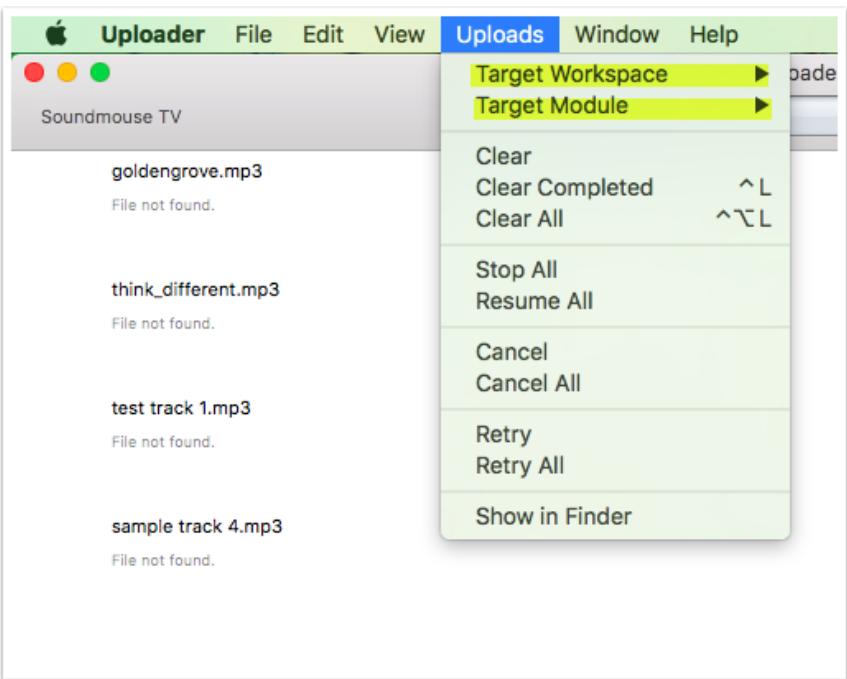
The Uploader will remember all unfinished/stopped uploads after closing the application, but it requires an action (adding a new audio file, clicking on Resume All) to reinitiate them. Cleared files do not appear in the Upload list.
Users should avoid mixing audio file types within a single workspace; consistency is key. Be mindful that different clients will have different preferences when it comes to audio file type: some may work only with WAV while others prefer MP3 320. It is recommended that users contact clients to determine the required audio file type.
Only files with a status of Completed will be visible on the Music home screen.
Walking away from your machine? Soundmouse advises users to disable hibernation/sleep modes and ensure that their machines are connected to a power source when performing bulk uploads.
Note: For information on how to deal with failed uploads see our FAQs.
Comments
0 comments
Article is closed for comments.