Clicking on Submit located in the cue sheet header will send the cue sheet to the broadcaster for approval. In order to be able to submit a cue sheet, all cues must have a green review status or the No Music flag must be set.
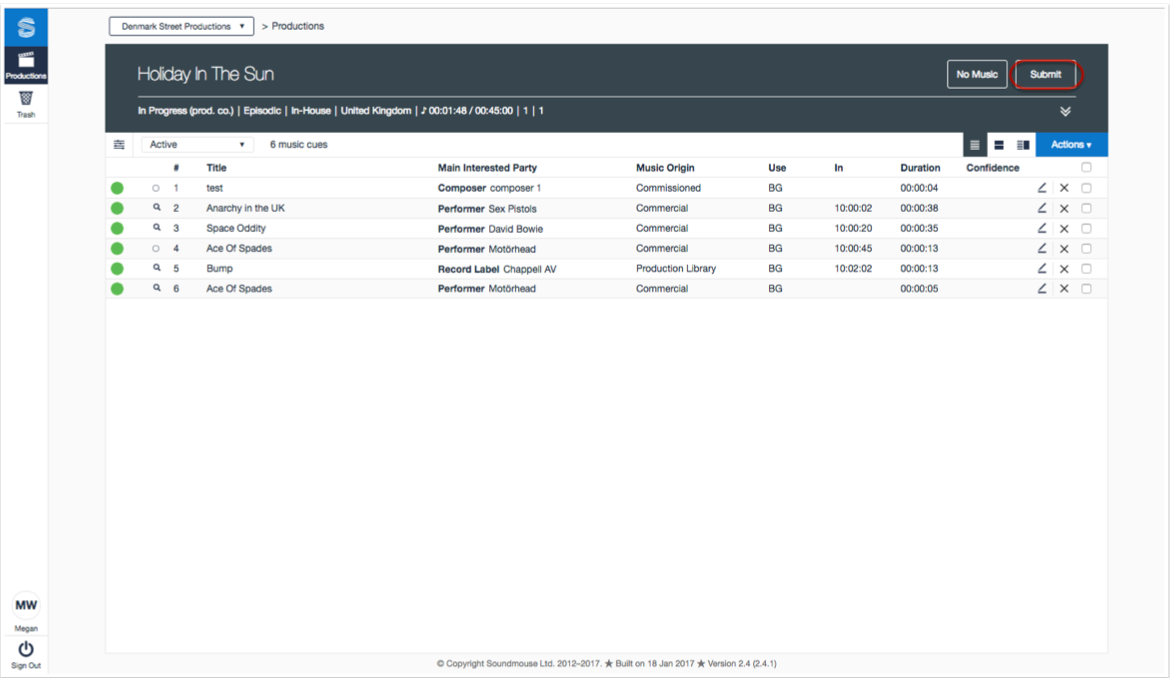
To submit multiple cue sheets simultaneously, select the tickboxes of the cue sheets to be submitted in the Productions home screen, then click on Actions followed by Submit. Click Submit again when the dialogue box appears. A pop-up will then reveal how many cue sheets were successfully submitted.
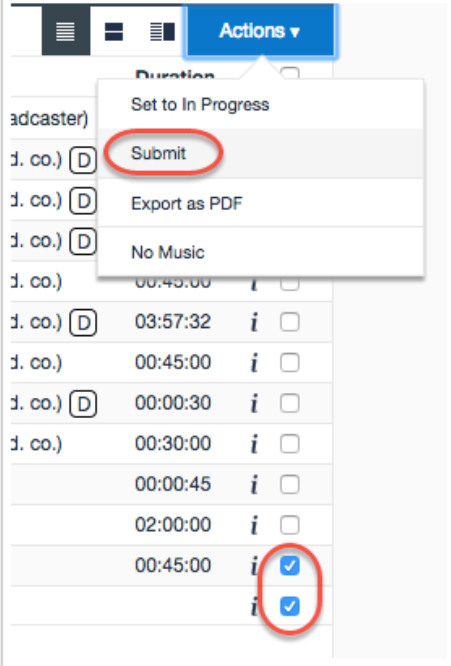
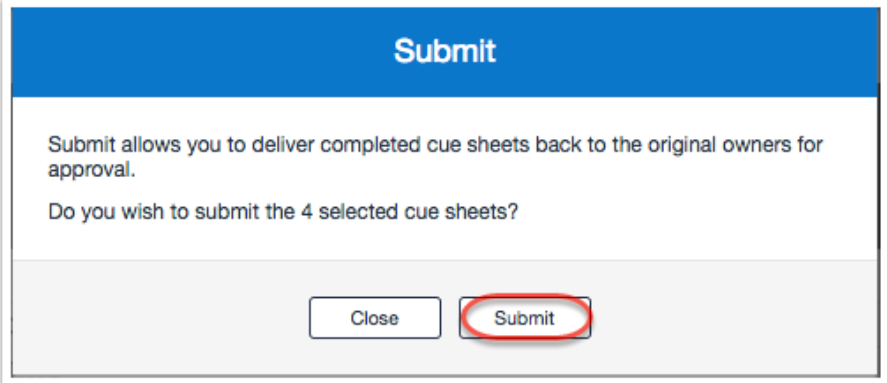
After submitting a cue sheet to the broadcaster, production company users will not be able to edit it unless it is first rejected by the broadcaster.
Comments
0 comments
Article is closed for comments.