If a production contains no music, enter the cue sheet and click No Music located in the header. This will change the cue sheet's review status indicator to green and allow the empty cue sheet to be submitted.
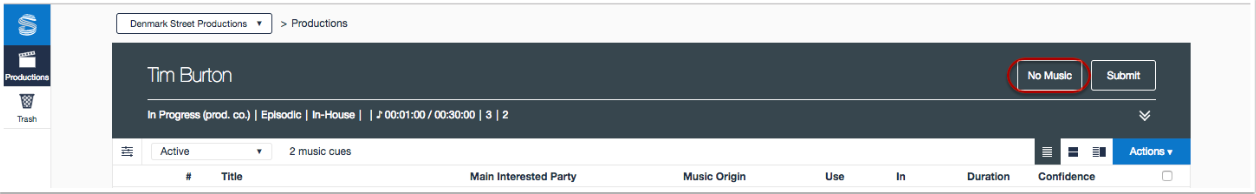
To apply the No Music flag to multiple productions at once, first locate those productions in the Productions home screen. Select the relevant tickboxes and click on Actions followed by No Music. When the popover appears select No Music one final time to apply the flag.
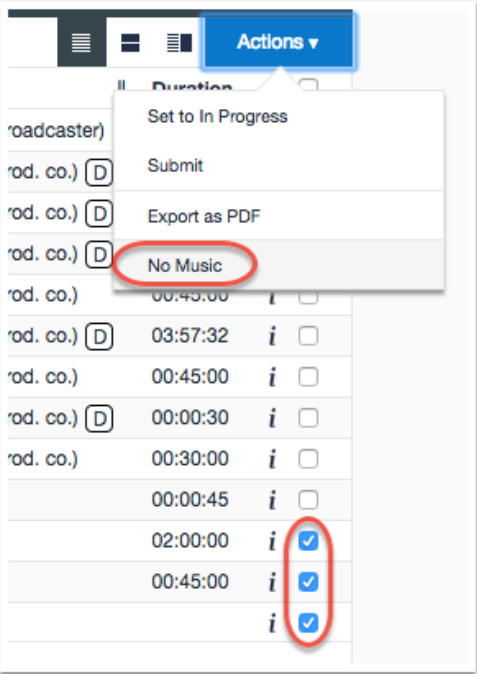
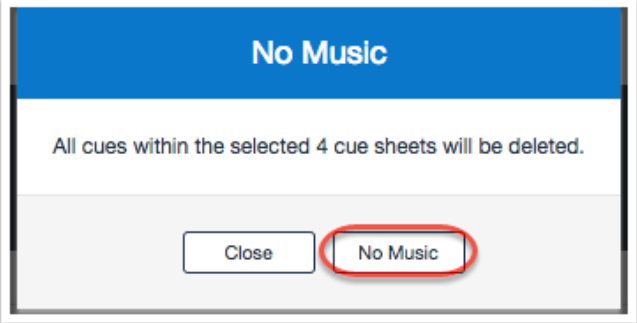
Comments
0 comments
Article is closed for comments.