Viewing Header Info
To view all header information associated with a production, enter the production by clicking on it and then click on the expand chevron.
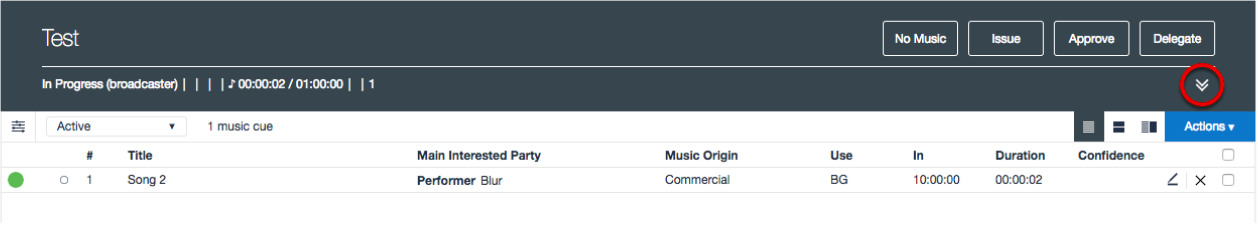
Commenting on a Cue Sheet
While in the expanded header, users can add comments. Simply type your comment into the box provided and click on Post Comment. Comments are visible to anyone with permission to see the production.
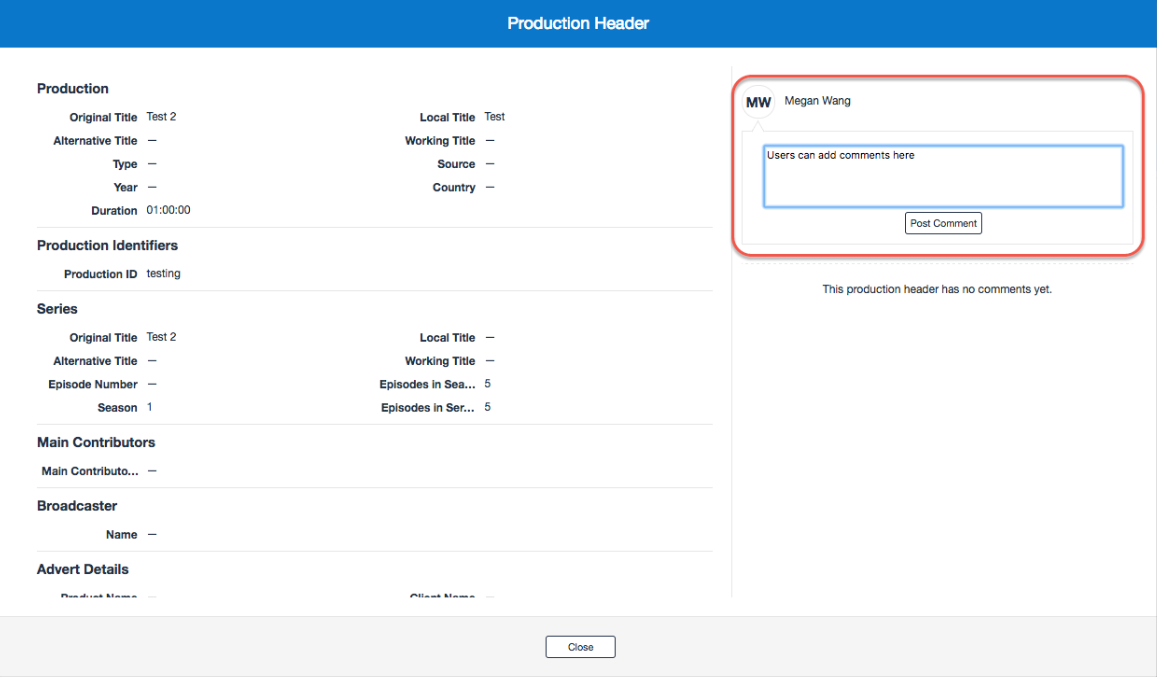
Note: While comments can be added to a cue sheet at any time for any purpose, they are particularly helpful with rejections; they provide the opportunity to explain exactly what is preventing the cue sheet from being approved.
Cue Sheet History
Beneath the comments section, the cue sheet header contains a log of all status changes (e.g. In progress to Submitted) the cue sheet has undergone, listed in descending order; the log lists the status as well as the user responsible for the status change.
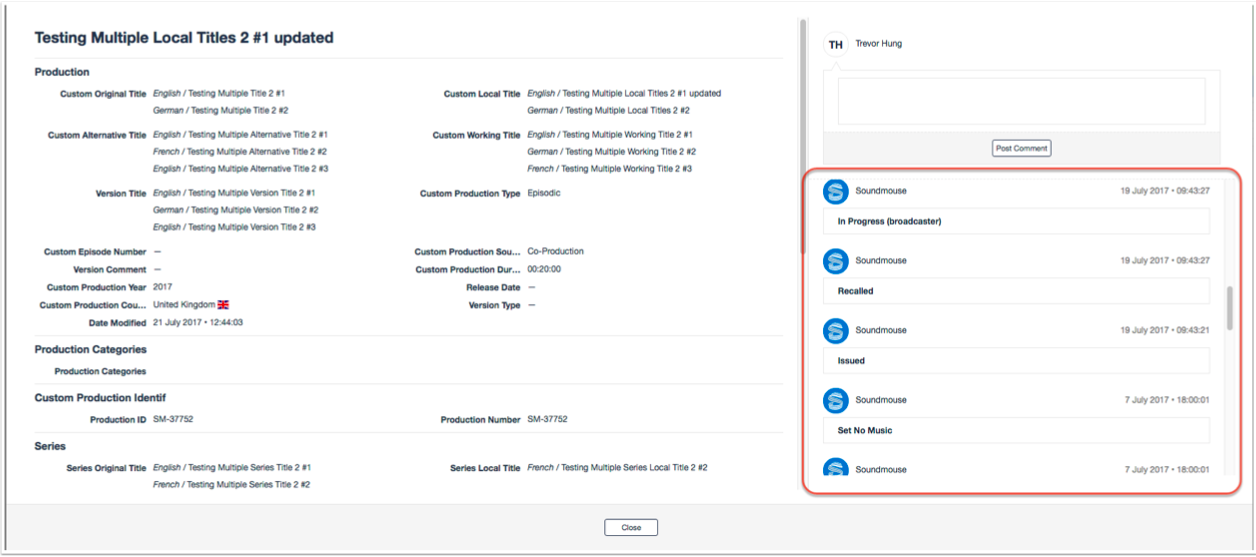
Note: Any actions performed by the system (e.g. Pending AR to Submitted) will list Soundmouse as the user account responsible for the change.
Configuring the Header Summary and Cue Sheet Header Colours
Users can configure the Header Summary and turn cue sheet header colours on/off in their User Preferences. When turned on, cue sheet header colours will reflect a cue sheet's review status. For more information about these features see the chapter on User Preferences.
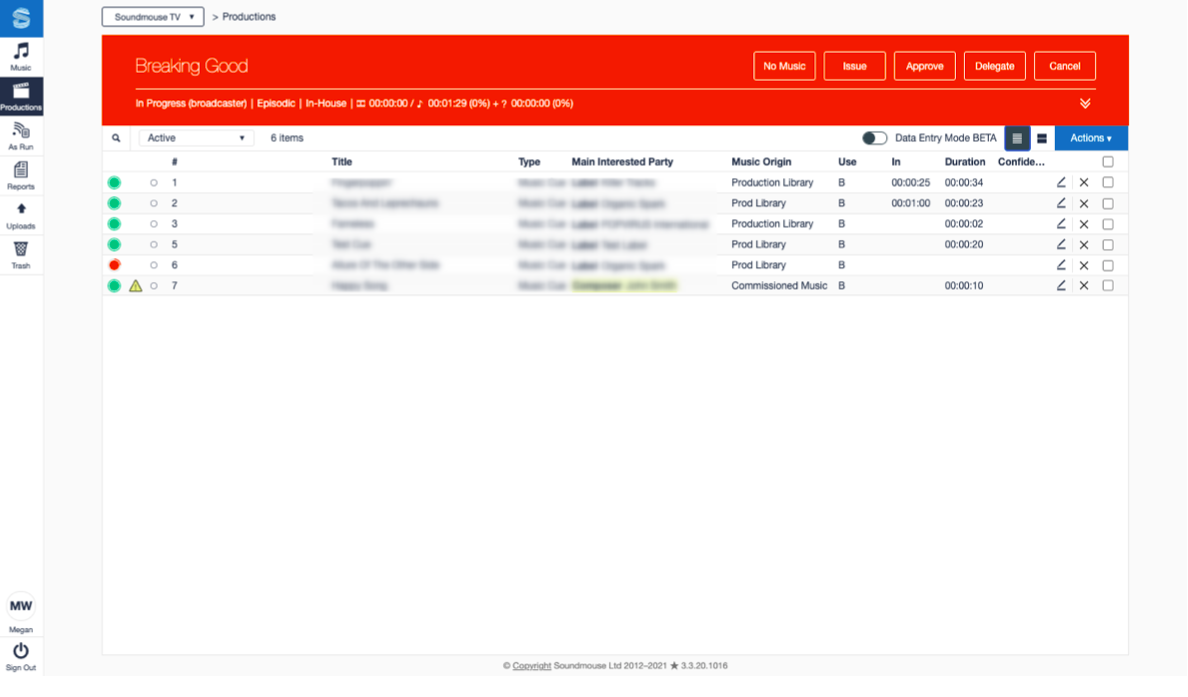
Comments
0 comments
Article is closed for comments.