From the Music, Productions, Reports and Uploads Managers, set the default language in User Preferences by clicking on User and then choosing a language from the Language dropdown. Click on Update to save.
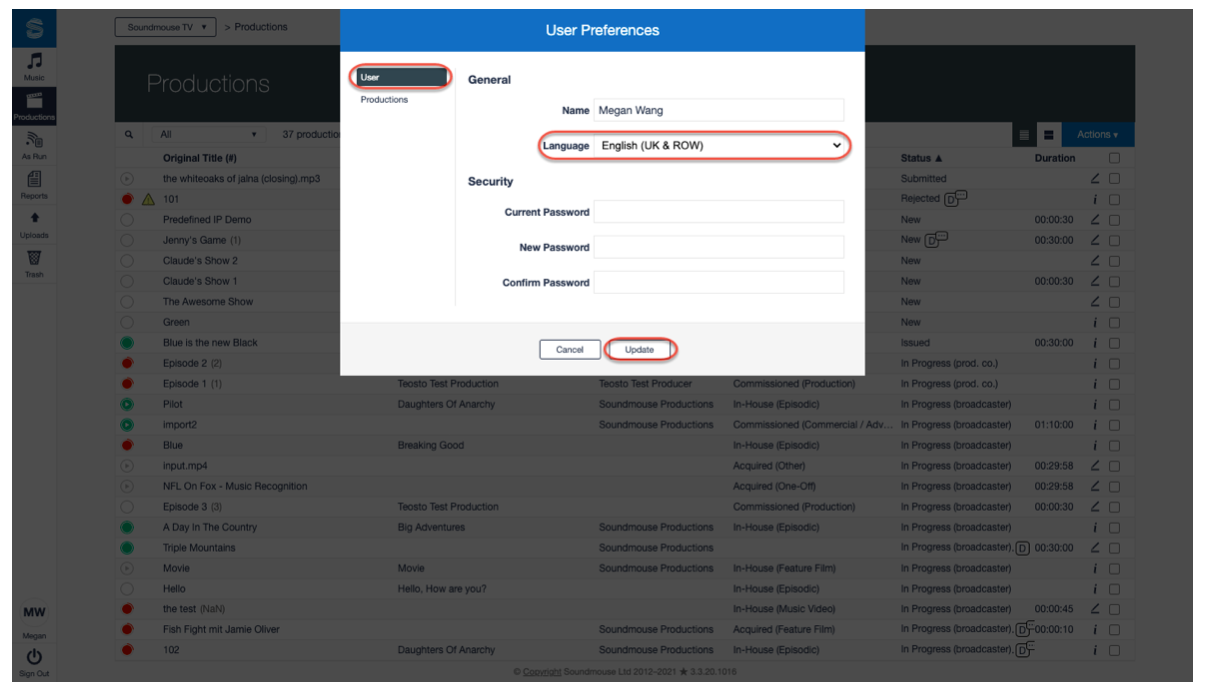
From all other Managers/Modules, set the default language in User Preferences by clicking on User, General and then choosing a language from the Language dropdown. Click on Update to save.
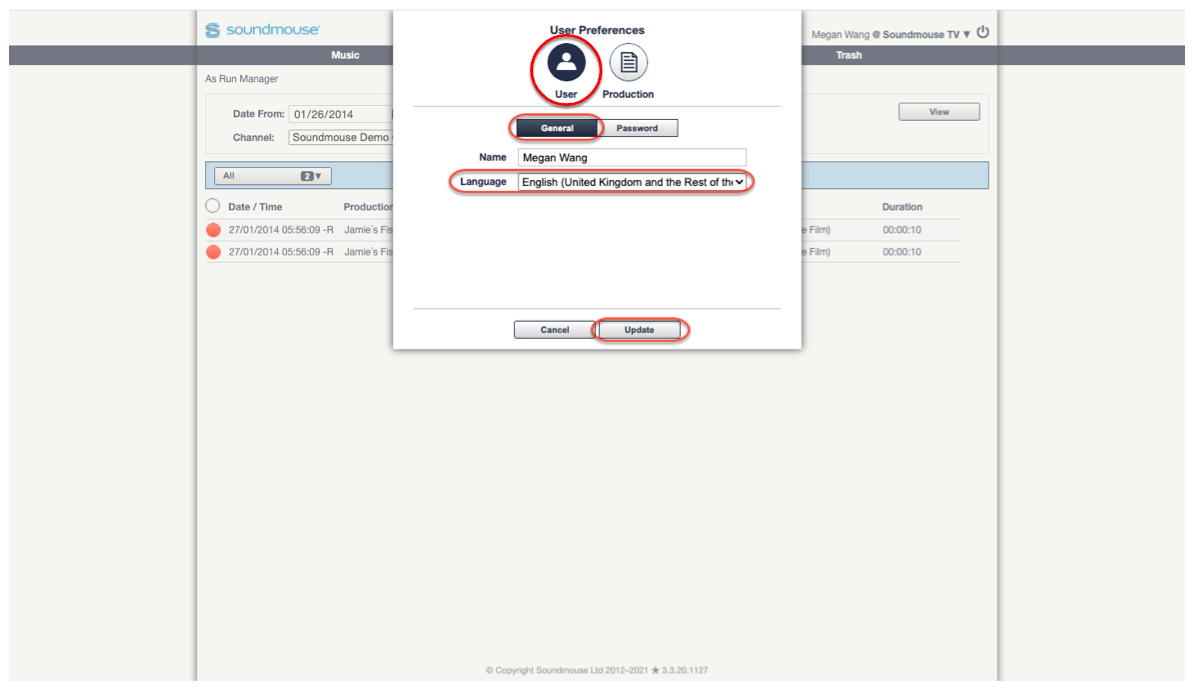
Comments
0 comments
Article is closed for comments.