Signing In
Open www.soundmouse.com using Google Chrome. Enter your username and password and click on Sign In. *If you need to download Google Chrome to your machine, visit www.google.com/chrome/
First time users may want to download a copy of the Terms and Conditions to keep for their records. Upon review, accept the Terms and Conditions and click continue.
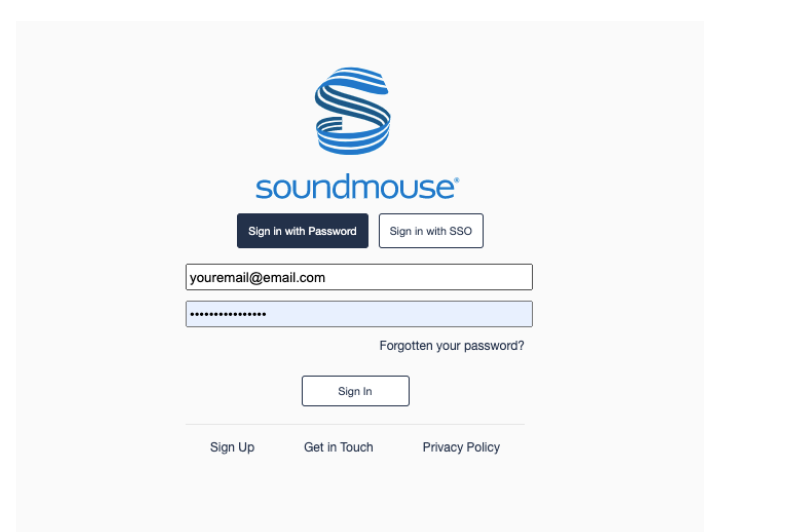
Trouble Signing In?
Resetting Your Password
To reset your password after a failed sign in attempt, click on the "Forgotten your password?" link.
After 5 failed sign in attempts your account will be locked for 15 minutes.
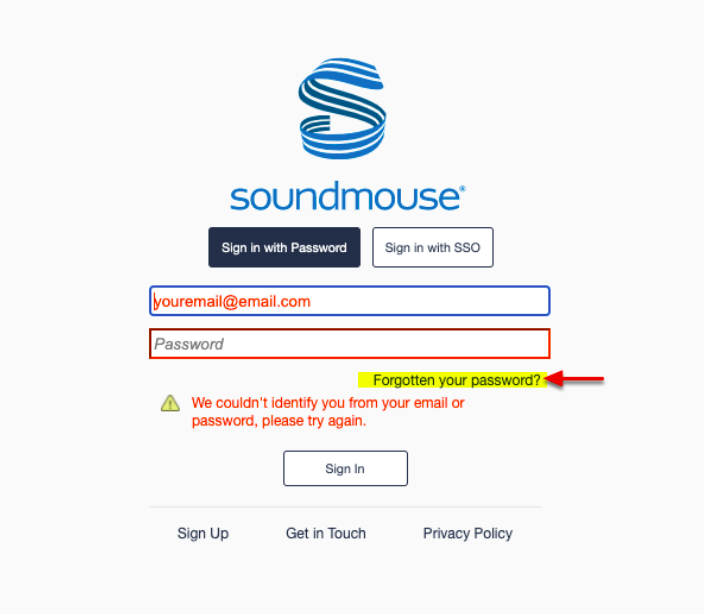
Enter in your username and click on Submit. A pop-up notification should appear, informing you that you should receive and email with a reset link shortly.
If you don't receive an email after 5 minutes, be sure to check your spam folder.
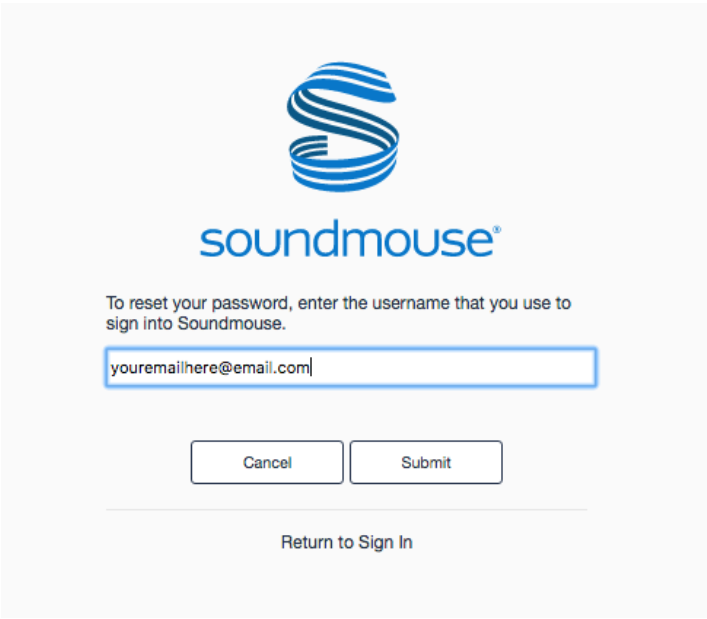
Comments
0 comments
Article is closed for comments.