A 'workspace' is a designated area in Soundmouse devoted to a particular company or department. A single user can be a member of one or more workspaces and companies can have several workspaces.
Your Current Workspace
From the Music, Productions, Reports and Uploads Managers, users can check to see which workspace they are currently in by looking at the upper left corner of the webpage, just to the right of the Soundmouse logo.
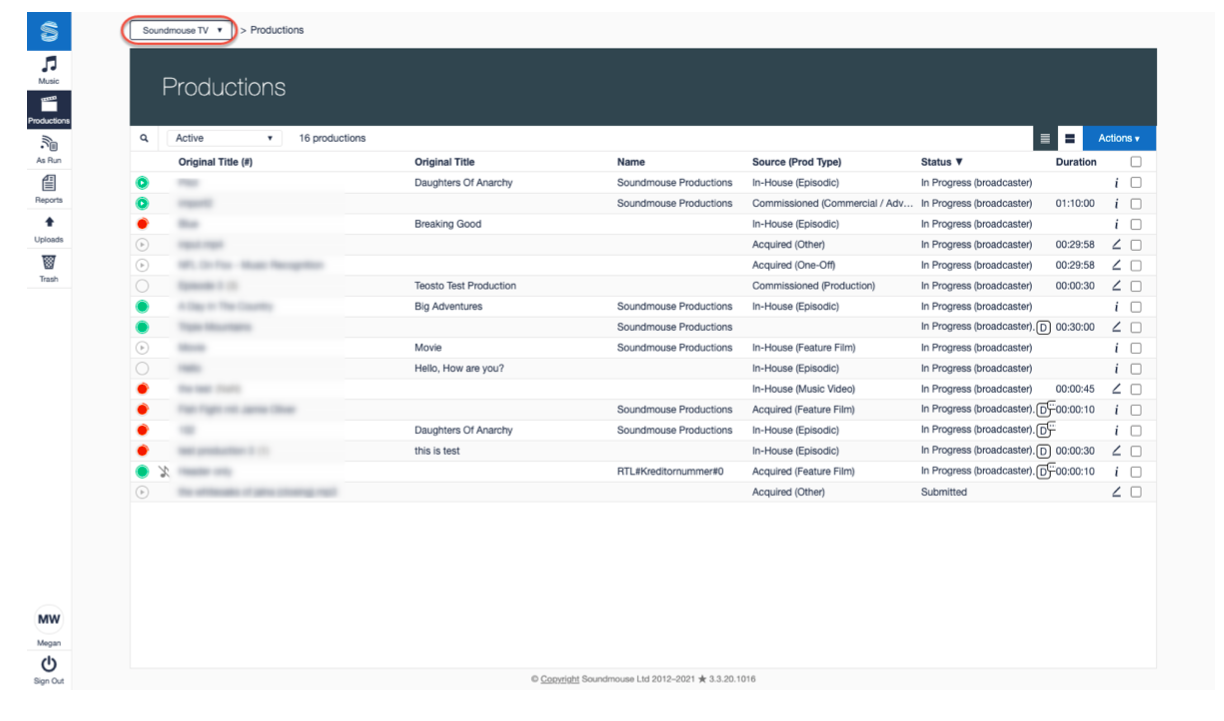
From all other Managers/Modules, users can check to see which workspace they are currently in by looking at the upper right corner of the webpage, just to the left of the Sign Out icon.
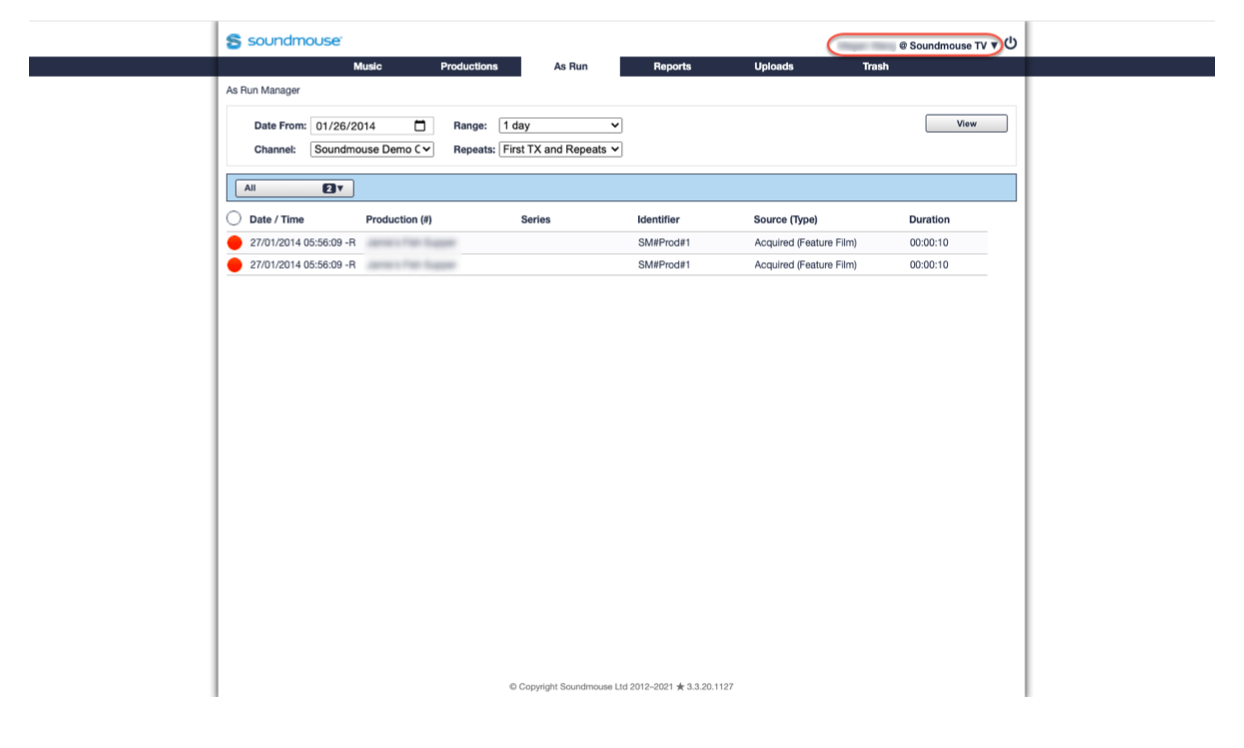
Changing Workspaces
Though the location of the workspace dropdown differs depending on the selected Manager/Module, users that have access to multiple workspaces can switch between them by clicking on the workspace name/dropdown and selecting another.
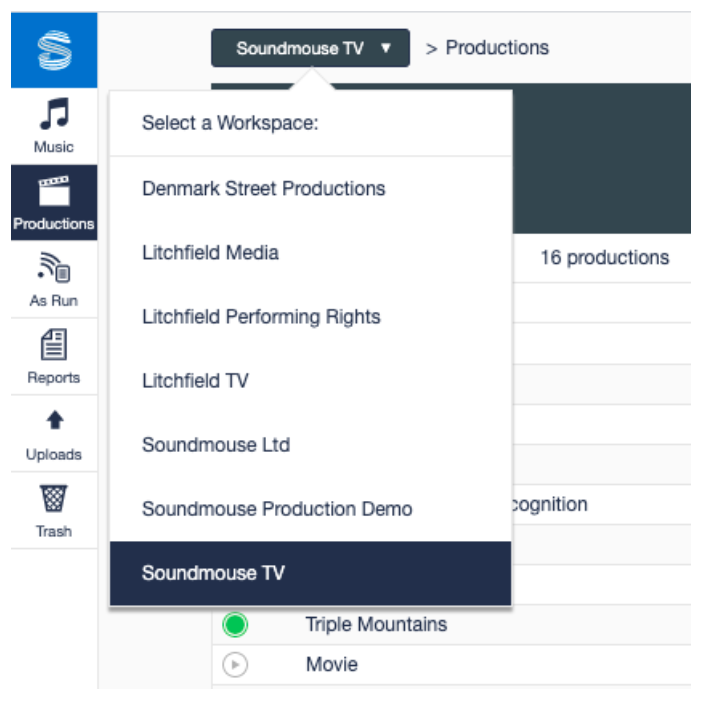
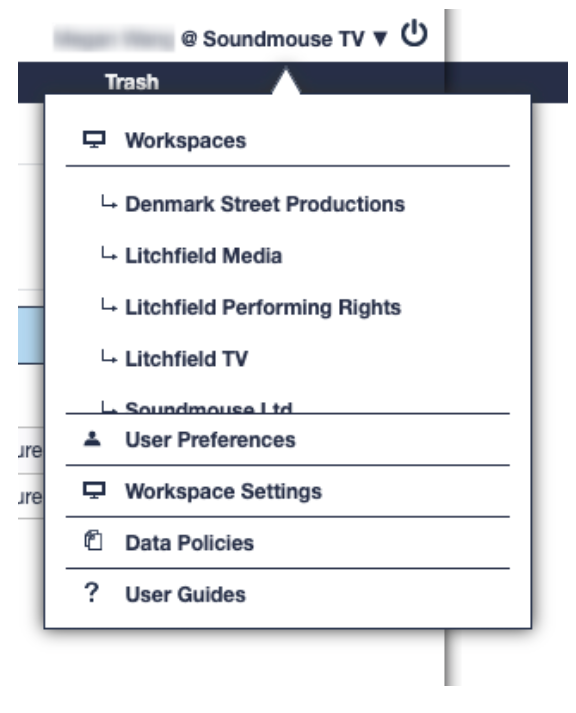
Comments
0 comments
Article is closed for comments.